If your business is still running on Magento Enterprise (now Adobe Commerce), you may be feeling the pressure of rising costs, slow customizations, and complex management.
Magento Enterprise to Shopify Migration
Is Your Business Stuck on Magento Enterprise (now Adobe Commerce)? It’s Time to Move Forward.

Martin Dejnicki
|
15 March, 2025
|
7 min read
On This Page
Key Comparisons

Magento Enterprise (Adobe Commerce)

Shopify
High total cost of ownership (licensing, cloud hosting, security and development)
Lower TCO (fully managed infrastrcuture and built-in features)
Slower innovation cycles (commerce is one of many Adobe products)
Invests billions into R&D and cutting-edge commerce features
Slow time-to-value (customizations are time-consuming and costly)
Fast time-to-value (modern stack enables quick customizations)
 Magento Enterprise (Adobe Commerce) |  Shopify |
|---|---|
| High total cost of ownership (licensing, cloud hosting, security and development) | Lower TCO (fully managed infrastrcuture and built-in features) |
| Slower innovation cycles (commerce is one of many Adobe products) | Invests billions into R&D and cutting-edge commerce features |
| Slow time-to-value (customizations are time-consuming and costly) | Fast time-to-value (modern stack enables quick customizations) |
Upgrading to the latest version of Adobe Commerce might not be the best move for your business. Many enterprises are switching to Shopify for a reason.
Shopify provides a modern, scalable, and cost-effective solution that empowers businesses to streamline operations, increase conversion rates, and stay ahead of the competition.
"While many eCommerce platforms require countless development hours for basic page customizations, Deploi keeps it simple with Shopify. Most of our customizations take just 2 to 10 hours, delivering efficient, cost-effective solutions because speed to value is essential for our clients." — Kaushal Patel, Principal Engineer at Deploi
Why Businesses Are Migrating from Magento to Shopify
Many businesses that once thrived on Magento Enterprise are now finding the platform increasingly complex and costly to maintain.
With Adobe shifting its focus toward enterprise customers with massive budgets, mid-market and high-growth brands are looking for a more agile, scalable solution.
Shopify offers a modern, cost-effective alternative with faster innovation cycles, lower total cost of ownership, and a seamless ecosystem that supports growth without technical roadblocks. Here's why so many businesses are making the switch.
A Future-Proof Platform That Innovates
Magento Enterprise was once the gold standard for large-scale eCommerce, but Adobe’s acquisition of Magento has shifted its focus toward enterprise customers willing to invest millions annually into the platform. If you’re not a $5B+ brand with a dedicated Adobe Commerce team, the shift has likely made Magento feel less agile, more costly, and more complex to maintain.
Shopify is different. In 2023 alone, Shopify invested $1.7 billion in R&D, ensuring businesses benefit from frequent updates, cutting-edge features, and seamless integrations. No more expensive version upgrades or dev-heavy customizations to stay current.
Lower Total Cost of Ownership (TCO)
A 2024 independent study found Shopify's TCO to be up to 36% better than competitors, including Magento (Adobe Commerce). Here’s why:
-
No unpredictable hosting or maintenance costs. Adobe Commerce often requires significant infrastructure investments.
-
Lower reliance on costly development resources. Shopify allows businesses to iterate faster without extensive backend engineering.
-
More affordable implementation. Setting up a Shopify store is 42% cheaper than Adobe Commerce and up to 88% cheaper than BigCommerce.
-
Higher conversion rates. Shopify’s streamlined checkout and native features boost conversions by up to 36%.
Magento’s hidden costs add up. Companies spend millions annually on security, development, hosting, and licensing. Shopify eliminates this friction, providing predictable costs that let businesses focus on growth, not maintenance. For additional insights we recommend downloading Shopify's TCO whitepaper.
Faster, More Flexible Customizations
Magento customizations often require weeks or months of development, making innovation painfully slow. With Shopify, the same updates can be done in hours or days, allowing businesses to test, iterate, and scale faster. Just make sure you partner with an experienced and reliable web development agency.
We’ve helped brands implement:
-
Custom checkout flows without third-party dependencies.
-
AI-powered product recommendations built directly into Shopify themes.
-
Bespoke site search solutions tailored to high-volume product catalogs.
"Historically, it’s very expensive to build the types of ecommerce experiences we need. With Shopify, it takes a matter of weeks. At the pace of a startup, we are able to deploy commerce capabilities in the enterprise space." — Steve Duran, Director of Global Commerce at Carrier
Enterprise-Grade App Ecosystem & Built-In Features
Magento’s 4,000+ extensions often require custom development and debugging. Shopify’s 8,000+ vetted apps integrate seamlessly, allowing businesses to scale effortlessly without worrying about compatibility issues.
Shopify also comes with robust built-in features that eliminate the need for costly third-party extensions:
-
Optimized checkout experience (Shopify's native checkout outperforms Magento in conversion rates)
-
Advanced analytics & reporting
-
Multi-channel selling (social, marketplaces, B2B)
-
Enterprise-grade security & fraud prevention
Ease of Use for Fast-Moving Teams
Magento requires engineers for even minor updates. Shopify’s intuitive interface empowers non-technical teams to:
-
Manage product updates without developers
-
Launch promotions instantly
-
Optimize and refine content in real-time
For companies without massive engineering teams, this ease of use is transformative.
Your Shopify Migration: Key Steps for a Smooth Transition
A successful Shopify migration requires strategic planning and execution. At Deploi, we’ve perfected the process, ensuring a seamless transition with zero disruption.
Migration Strategy & Business Alignment
Every migration starts with a clear strategy. We assess:
-
Business goals (growth, international expansion, automation needs)
-
Existing site structure (catalog size, integrations, checkout flows)
-
Key performance indicators (KPIs) to measure success
Data Migration & SEO Retention
-
Product catalogs, customer data, and order history are migrated without loss.
-
SEO redirects are meticulously planned to preserve organic rankings and traffic.
Enterprise-Grade SEO & Analytics Implementation
-
SEO architecture optimization to improve search rankings.
-
Advanced analytics setup for performance tracking.
-
Programmatic SEO enhancements to drive long-tail organic traffic (our specialty at Deploi).
Shopify Store Development & Customization
-
Optimized UI/UX tailored for higher conversions.
-
Custom feature development where needed.
-
Seamless integrations with ERP, CRM, and marketing tools.
Testing & Seamless Launch
-
Comprehensive pre-launch testing to ensure performance, security, and reliability.
-
Go-live strategy to avoid downtime or disruptions.
Why Choose Deploi?
Most agencies can migrate your store, but at Deploi, we make it a strategic advantage.
Our team specializes in high-speed, high-impact migrations that don’t just transfer data; they optimize performance, enhance SEO, and accelerate growth.
With deep expertise in custom Shopify development, AI-driven solutions, and enterprise SEO, we ensure your migration isn’t just seamless, it’s a level up. As part of your migration, we include an exclusive SEO growth initiative that drives millions in incremental revenue.
Speed to Value
We deliver world-class Shopify migrations fast. Our efficient processes and expert engineers eliminate bottlenecks, so your business isn’t stuck waiting on an agency backlog.
Advanced Expertise
We don’t just build websites—we solve complex eCommerce challenges. Our experience includes:
-
Proprietary Shopify app development for site search and checkout enhancements.
-
Algorithmic trading and AI-powered applications.
-
Large-scale SEO growth solutions that drive millions in incremental revenue.
Exclusive SEO Growth Offer for Migration Clients
We provide a high-impact SEO growth initiative for migration clients that has generated millions in additional revenue for enterprise brands.
-
Using programmatic SEO techniques, we helped Indigo generate an estimated $3M in additional revenue within the first year.
-
Our Walmart prototype generated over 2.5 million organic clicks annually from 2,100 additional product listing pages.
- Another Walmart project focused on brand category combination listing pages helped drive millions in GMV.
As part of your Shopify migration with Deploi, we include a custom SEO growth initiative designed specifically for your catalog and industry to ensure your organic reach expands post-migration, rather than shrinking.
Your Shopify Migration: Key Questions Answered
The timeline depends on the complexity of your store, including the number of SKUs, integrations, and required customizations. At Deploi, we typically complete migrations in just 12 to 16 weeks, whereas traditional agencies can take 6–12 months.
A poorly executed migration can severely impact organic traffic. However, with our enterprise SEO expertise, we ensure that your migration is executed with zero SEO setbacks—and often, an improvement in rankings.
We take a technical SEO-first approach, preserving and enhancing your search visibility through:
- Meticulous URL redirection strategies to prevent broken links and ranking losses.
- SEO-friendly site architecture that enhances crawlability and user experience.
- Metadata and structured data migration to maintain keyword relevance and search performance.
- Comprehensive gap analysis to identify and capitalize on new ranking opportunities post-migration.
For large brands with complex web properties, we’ve successfully executed migrations that not only preserved SEO but drove significant traffic growth. Many of our clients see an increase in organic traffic within months of replatforming.
We migrate your entire historical order and customer database to Shopify, ensuring that all purchase history, customer accounts, and saved preferences remain intact.
We also map data fields accurately to maintain business continuity.
Yes. Shopify has expanded its B2B functionality significantly, allowing for:
- Custom pricing and catalogs per customer segment
- Wholesale portals and bulk ordering workflows
- Automated tax and compliance handling
- Seamless ERP and CRM integrations
For enterprises with complex B2B needs, we enhance Shopify’s capabilities with tailored customizations to ensure a fully optimized experience.
Yes. Shopify offers a vast ecosystem of pre-built integrations with leading ERP, CRM, payment gateways, and marketing automation tools, making it easy to connect your business-critical systems.
However, we understand that enterprise businesses often require custom integrations that go beyond off-the-shelf solutions. That’s where our expertise comes in.
For one of our clients—a fast-growing beauty brand—we built a custom site search solution on Shopify in just 7 weeks, replacing their expensive third-party tool with a bespoke search and filtering experience.
A 2024 independent study found Shopify’s TCO to be up to 36% better than Adobe Commerce. Shopify eliminates the infrastructure, maintenance, and costly developer hours required to run a Magento store. We help clients transition to Shopify’s predictable pricing model, reducing operational overhead and freeing up budget for business growth.
Shopify’s flexibility allows us to develop custom solutions within the platform without the complexity of Magento. Whether it's a custom site search, product bundling tool, or advanced analytics dashboard, we build it natively into your Shopify store—without reliance on third-party apps.
The most common risks include:
- Poor data migration leading to missing records
- SEO drops due to misconfigured redirects
- Feature gaps from improper planning
At Deploi, we mitigate these risks with a structured, strategic approach, ensuring zero data loss, SEO continuity, and a fully functional Shopify store at launch.
If your team is frustrated with Magento’s technical overhead, slow development cycles, or escalating costs, Shopify provides a scalable, modern alternative. We offer a free consultation to assess your business needs and determine if Shopify is the right move for your company.
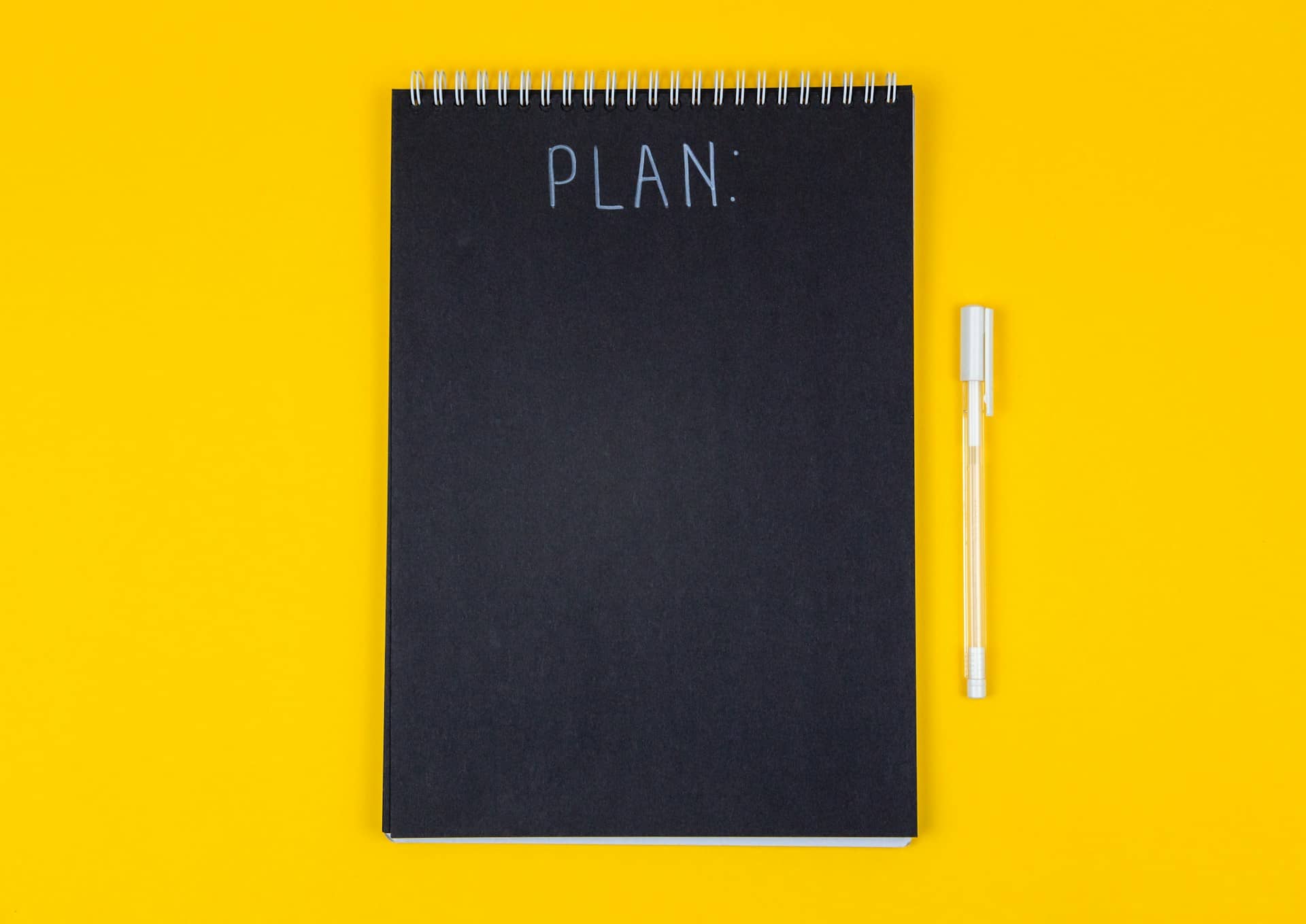
Magento Enterprise to Shopify Migration Checklist
A step-by-step checklist to ensure a smooth, error-free migration from Magento Enterprise to Shopify, minimizing risks and maximizing performance.Migrating from Magento Enterprise (Adobe Commerce) to Shopify requires careful planning and execution. This comprehensive migration guide outlines why businesses are making the switch and what to expect during the process. The checklist below ensures that every critical aspect of the migration is covered, from data migration and integrations to SEO, analytics, and post-launch monitoring. Pre-Migration Planning Before executing the migration, it's crucial to align stakeholders, define business goals, and establish a clear project timeline. Conduct a business needs assessment to define migration goals Identify key stakeholders and assign responsibilities Audit existing Magento Enterprise store (products, customer data, integrations, SEO, etc.) Define budget, timeline, and resource allocation Outline Shopify’s feature set and identify gaps that need customization Plan for staff training on Shopify's new workflows and admin interface Data Migration Ensuring a smooth and accurate data migration is critical to maintaining business continuity. A well-executed migration safeguards customer records, product data, and order history while preventing disruptions to operations and customer experience. Export product data (SKUs, descriptions, categories, attributes, images) Migrate customer data (accounts, order history, saved preferences) Transfer transactional data (invoices, refunds, payment records) Preserve URL structures for SEO consistency Validate data integrity and run test imports on Shopify Set up redirects to ensure seamless customer experience and prevent broken links Integrations & Third-Party Systems Your eCommerce store is likely connected to various business-critical tools such as ERP, CRM, and marketing platforms. Ensuring smooth integrations post-migration is essential to avoid operational disruptions. Review existing integrations (Adobe Target, Adobe Analytics, CRMs like Salesforce, ERP systems, marketing automation tools, etc.) Identify Shopify-compatible alternatives where necessary Develop custom API integrations for systems without direct Shopify support Test third-party applications for compatibility and performance Ensure payment gateways, tax configurations, and shipping settings are migrated SEO & URL Redirects Preserving SEO rankings is a key priority during migration. A mismanaged migration can result in a significant loss of organic traffic. Conduct a full SEO audit of the existing Magento site Map all existing URLs and implement 301 redirects Migrate metadata, structured data, and canonical tags Optimize Shopify site architecture for improved discoverability Set up Google Search Console & update XML sitemaps Monitor organic rankings and traffic pre/post-migration Performance Optimization A high-performing website ensures faster load times, improved user experience, and higher conversion rates. Shopify's infrastructure is designed for speed, but optimizations should still be applied. Optimize images and media for web performance Minimize unnecessary third-party scripts or apps Implement lazy loading and efficient caching Test site speed using Google PageSpeed Insights Ensure mobile-friendliness across all pages Analytics & Reporting A data-driven migration requires accurate analytics tracking before, during, and after the transition. This ensures all eCommerce KPIs are monitored effectively. Set up Shopify Analytics for sales and performance tracking Implement Google Analytics 4 (GA4) with eCommerce tracking Migrate Adobe Analytics settings (if applicable) Ensure UTM tracking for marketing campaigns remains intact Test all goal conversions and funnel tracking before launch Checkout, Payment, and Security Compliance The checkout process is one of the most sensitive areas in an eCommerce migration. It must be fully functional, secure, and compliant with regulatory standards. Configure Shopify checkout settings and test the customer flow Ensure PCI compliance for secure payment processing Verify tax settings and legal compliance (GDPR, CCPA, etc.) Conduct test purchases to validate payment and refund processes Enable multi-currency and localized payment methods if applicable User Experience & Merchandising A seamless customer experience ensures a higher conversion rate and better retention. Shopify’s customization options should be leveraged to improve UX. Redesign site navigation for better discoverability Optimize product pages for high engagement and conversion Ensure proper implementation of search functionality Configure Shopify's merchandising and product recommendation features Conduct usability testing and A/B tests pre-launch Training & Team Enablement A new platform means new workflows and processes. Training your team ensures efficient day-to-day operations. Provide Shopify admin training for product, order, and customer management Train marketing teams on Shopify’s SEO, promotions, and automation tools Educate customer service teams on order processing and refunds Document common processes for future reference Testing & QA Before Launch Comprehensive testing ensures that all systems, data, and workflows are functioning as expected before going live. Perform end-to-end testing of all store functionalities Validate data migration accuracy (products, orders, customers) Test all integrations and automation workflows Conduct cross-browser and device compatibility testing Ensure email notifications (order confirmations, shipping updates) are correctly configured Post-Migration Monitoring & Optimization After launch, continuous monitoring and proactive issue resolution help ensure long-term success. Monitor Shopify store traffic and engagement metrics Track and address any 404 errors or broken redirects Verify that orders, payments, and fulfillment processes run smoothly Optimize store speed and app performance post-launch Conduct regular SEO audits to track rankings and adjust as needed Ongoing Growth & Iteration Once the migration is complete, leveraging Shopify’s ecosystem for future growth is key to staying competitive. Implement advanced Shopify automation for operations and marketing Expand sales channels (social commerce, marketplaces, B2B solutions) Utilize Shopify's data insights for continuous conversion rate optimization Evaluate and add new features/customizations as business needs evolve Following this checklist will help ensure a smooth transition, but a strategic migration plan is key. For a deep dive into the benefits of moving from Magento to Shopify, check out our detailed migration guide. Ready to Migrate? Migrating from Magento Enterprise (Adobe Commerce) to Shopify is a high-impact transformation that can unlock growth, reduce costs, and enhance your eCommerce capabilities. With Deploi, we ensure your migration is strategic, seamless, and built for long-term success. Need expert guidance? Let’s talk about your migration today.

Magento Enterprise to Shopify Data Migration Guide
Migrate your data from Magento Enterprise to Shopify with accuracy, security, and zero downtime.Migrating from Magento Enterprise (Adobe Commerce) to Shopify is more than just switching platforms, it's about ensuring your business-critical data is preserved, optimized, and structured for growth. Data migration is often the most underestimated aspect of a replatforming project, and when mishandled, it can lead to data loss, operational disruptions, and SEO pitfalls. This guide will walk you through the challenges, best practices, and a step-by-step migration framework to ensure a smooth transition. Common Data Migration Challenges & Risks Before diving into the migration process, it’s crucial to understand the complexities of Magento’s data structure and how it differs from Shopify’s simpler, streamlined model. Here are some key challenges businesses face: Magento’s Complex Data Model Magento's database is highly flexible but also intricate, with custom attributes, customer groups, multi-store setups, and complex order relationships. Migrating this data requires careful mapping to fit Shopify’s more structured framework. Customer Account Migration Due to encryption differences, passwords cannot be migrated directly, meaning customers will need to reset their credentials. A strategic email campaign is essential to ensure customer retention post-migration. Historical Order Data Migration: What You Need to Know Shopify does not natively support importing full historical order data as active transactions in its admin. This means businesses migrating from Magento must determine how they want to handle past order records while ensuring customer service teams can access essential order history. How Shopify Handles Historical Order Data Past orders cannot be fully imported into Shopify’s order management system. Shopify does not allow direct modification of past transactions once created. Businesses must store and reference historical order data through alternative solutions. Options for Retaining Order History in Shopify Deploi helps businesses retain and access past order data with solutions tailored to their operational needs: Selective Order Import into Shopify We use Shopify’s API to migrate key historical orders into Shopify’s database as draft orders or metafield records. This allows past orders to be referenced in customer profiles, maintaining visibility for support teams. External Order History Archive & Searchability Full historical orders are migrated to a data warehouse, ERP, or CRM. We build a custom Shopify-integrated dashboard, allowing teams to search and retrieve past orders seamlessly. Hybrid Sync for Real-Time Access For businesses with frequent order lookups, we create a middleware solution that syncs Shopify with past orders stored externally. This ensures customer service teams can pull up past transactions without friction. Seamless Historical Data Retention with Deploi A Shopify migration doesn’t mean losing past orders. We ensure your team retains full access to customer order history through structured, scalable solutions, whether via Shopify-native integrations or external archives tailored to your business needs. SEO Risks Magento and Shopify have different URL structures and metadata handling. Poorly executed migrations can result in SEO ranking drops, broken pages, and lost traffic. Proper URL redirects and structured metadata migration are essential. Integration with Adobe & Third-Party Tools Many Magento stores rely on Adobe integrations like Adobe Target, Adobe Analytics, and Marketo, as well as third-party ERPs and CRMs. Ensuring these are properly migrated—or replaced with Shopify-compatible alternatives—is crucial to maintaining business continuity. Step-by-Step Magento to Shopify Data Migration Framework Conduct a Data Audit & Cleanup Before migrating, audit your existing Magento database to: Remove redundant or outdated records (inactive customers, old orders, duplicate products). Standardize data formats to align with Shopify’s structured model. Identify necessary custom fields and how they will be mapped in Shopify. Export Data from Magento Magento data is structured across multiple tables. The most common exports include: Products (titles, descriptions, images, variants, SKUs, pricing, categories) Customers (names, emails, addresses, account status) Orders (order history, payment details, fulfillment status) CMS Content (blog posts, landing pages, FAQ sections) URL Redirects & SEO Data (meta titles, descriptions, canonical URLs) Map Magento Data to Shopify’s Structure Shopify has a more streamlined data model. Here’s how the key mappings typically align: Magento’s complex product attributes → Shopify’s structured product fields. Magento’s multi-store architecture → Shopify’s multi-location setup. Magento’s customer groups → Shopify’s tags & segmentation. Magento’s orders → Shopify’s historical order archive. Migrate Customer Accounts & Handle Password Resets Since passwords can’t be migrated, an email reactivation campaign is needed. Strategies include: Sending personalized emails with a reset link post-launch. Offering exclusive discounts to encourage logins. Using Shopify’s bulk invite tool to streamline the process. Preserve Order History & Data Integrity Shopify has limitations on storing full order history, so businesses must: Use a third-party app (like Matrixify) to import past orders. Maintain an external order archive for compliance and customer service. Implement SEO Redirects & Metadata Transfers Set up 301 redirects from old Magento URLs to Shopify’s new URL structure. Ensure metadata (titles, descriptions, schema markup) is preserved. Monitor Google Search Console for broken links and indexation issues post-launch. Integrate Shopify with ERP, CRM & Marketing Tools Magento stores often rely on deep integrations with: ERP systems (NetSuite, SAP, Microsoft Dynamics) CRMs (Salesforce, HubSpot, Marketo) Marketing platforms (Adobe Target, Klaviyo, Google Ads) Payment gateways & fulfillment solutions For Shopify, businesses can either: Use pre-built integrations from Shopify’s extensive app ecosystem. Develop custom API connections (Deploi specializes in seamless API integrations). Example: Deploi built a custom Shopify site search solution for a client in just 7 weeks, replacing an expensive third-party tool while improving search relevance and customer experience. Test & Validate Before Launch Before switching live, rigorously test: Product pages, checkout, and payment flows. Customer accounts & data integrity. SEO redirects and indexing performance. Third-party integrations and automation workflows. Best Practices & Pro Tips Run a pilot migration on a staging environment before executing the full transfer. Monitor analytics closely post-migration to detect anomalies. Train internal teams on Shopify’s new workflows to ensure a smooth transition. Why Choose Deploi for Your Shopify Migration? Migrating from Magento to Shopify is more than just moving data—it’s about optimizing your entire eCommerce infrastructure for scalability, performance, and long-term growth. With extensive experience in enterprise SEO, technical development, and complex data migrations, Deploi ensures your transition is seamless and risk-free. Exclusive Offer for Shopify Migration Clients For businesses migrating to Shopify with Deploi, we offer an SEO growth initiative—an exclusive strategy we’ve successfully implemented for leading brands. Our proven methodology has driven millions in revenue through programmatic product listing pages, ensuring sustained organic growth post-migration. Let’s build a future-proof Shopify store that elevates your brand, streamlines operations, and drives revenue growth. Get in touch today.
Partner with a Web Development Agency Invested in Your Success. Let’s Build Something Great.
Contact Us to Get Started.
Get StartedMartin is Deploi’s Director of SEO & AI Search, bringing 25+ years of experience in digital transformation, product innovation, AI-driven solutions, and full-funnel marketing. Since launching his first website at 14, he has helped industry leaders scale their digital strategies, optimize performance, and drive measurable growth. At Deploi, he leads cross-functional teams across engineering, product, and marketing to deliver high-impact, scalable solutions.

Martin is Deploi’s Director of SEO & AI Search, bringing 25+ years of experience in digital transformation, product innovation, AI-driven solutions, and full-funnel marketing. Since launching his first website at 14, he has helped industry leaders scale their digital strategies, optimize performance, and drive measurable growth. At Deploi, he leads cross-functional teams across engineering, product, and marketing to deliver high-impact, scalable solutions.