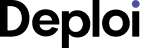Introduction
Welcome to our in-depth comparison between the popular content management systems, CouchCMS and Pelican. As digital leaders and decision-makers, choosing the right CMS for your organization is a crucial task. Both CouchCMS and Pelican offer unique features and benefits, so it's important to understand their similarities and differences before making a decision. In this comparison guide, we will delve into the foundations of each CMS, explore their design and user experience, examine their content management capabilities, discuss collaboration and user management features, evaluate performance, scalability, and hosting options, analyze customization, extensions, and ecosystem, delve into SEO, marketing, and monetization features, review security and compliance features, and finally, look at migration, support, and maintenance aspects.
Foundations of CMS
CouchCMS is an open-source CMS that focuses on simplicity and ease of use. It is built on PHP and MySQL, making it a popular choice for developers and designers. CouchCMS offers a visual template editor, which allows users to easily customize the look and feel of their website without needing to code. It also provides dynamic content features, such as the ability to create custom fields and templates.
Pelican, on the other hand, is a static site generator that is written in Python. It follows the concept of "static-first" approach, which means that it generates HTML files during the build process and serves those files directly, resulting in fast and lightweight websites. Pelican provides a flexible content hierarchy, allowing users to organize their content in a structured manner. It also supports various markup languages, such as Markdown and reStructuredText.
While CouchCMS offers a traditional CMS approach with a database-driven content management system, Pelican takes a different approach by generating static files. The choice between the two will depend on your specific needs and preferences.
In the next sections, we will explore the differences between CouchCMS and Pelican in terms of design, user experience, content management, collaboration and user management, performance, scalability, hosting, customization, extensions, ecosystem, SEO, marketing, monetization, security, compliance, migration, support, and maintenance.
Design & User Experience
When it comes to design and user experience, both CouchCMS and Pelican have their unique strengths. CouchCMS offers a user-friendly visual editor that allows users to easily customize the design of their website. With drag-and-drop functionality, users can create and arrange elements without touching the code. It also provides a wide range of pre-designed templates and themes to choose from, making it easy to create visually appealing websites.
Pelican, being a static site generator, does not offer a built-in visual editor like CouchCMS. However, it provides more flexibility in terms of design customization. Users can leverage HTML, CSS, and JavaScript to design their website exactly the way they want. While this requires some technical knowledge, it allows for endless possibilities in terms of design creativity.
Overall, if you prefer a user-friendly and intuitive approach to design, CouchCMS is a great choice. On the other hand, if you're comfortable with coding and want complete control over the design, Pelican offers more flexibility.
In the next section, we will delve into the content management capabilities of CouchCMS and Pelican.
Content Management
Content management is a crucial aspect of any CMS. Let's explore how CouchCMS and Pelican handle content management.
CouchCMS excels in its simplicity and user-friendly approach to content management. It provides a visual editor that allows users to create and edit content without any coding knowledge. Users can easily add images, videos, and other media to their content and organize it using categories and tags. CouchCMS also offers the ability to create custom fields, allowing users to tailor their content management experience based on their specific needs.
Pelican, being a static site generator, takes a different approach to content management. Content is typically written in plain text files using a markup language such as Markdown or reStructuredText. Users can organize their content into folders and subfolders based on their needs. While this may seem less intuitive compared to CouchCMS, it provides a simple and streamlined way to manage content.
The choice between CouchCMS and Pelican for content management depends on your specific requirements. If you prefer a visual editing experience with a database-driven CMS, CouchCMS is a great choice. However, if you prefer a lightweight and simple approach to content management with static files, Pelican might be the better fit.
In the next section, we will discuss collaboration and user management features of both CMS options.
Collaboration & User Management
Collaboration and user management are essential for organizations working with multiple contributors and team members. Let's see how CouchCMS and Pelican handle these aspects.
CouchCMS offers robust collaboration and user management features. Users can set up different user roles and permissions, allowing them to control who can access and edit various parts of the website. It also allows for collaborative editing, where multiple users can work on the same content simultaneously. This ensures seamless teamwork and helps organizations streamline their content creation process.
Pelican, being a static site generator, has limited built-in collaboration and user management features. It doesn't provide a user interface for managing users and roles. However, if you combine Pelican with a version control system like Git and a hosting platform with user management capabilities, you can achieve collaborative workflow and user management.
If collaboration and user management are crucial for your organization, CouchCMS provides a more complete solution out of the box. On the other hand, if you have a technical team that can handle more complex setups using version control and hosting platforms, Pelican offers flexibility in terms of collaboration.
In the next section, we will evaluate the performance, scalability, and hosting options of CouchCMS and Pelican.
Performance, Scalability, & Hosting
Performance, scalability, and hosting are key considerations for any CMS. Let's examine how CouchCMS and Pelican perform in these areas.
CouchCMS is built on PHP and MySQL, which are widely supported technologies. It provides a solid foundation for performance and scalability. With proper optimization and caching mechanisms in place, CouchCMS can handle large amounts of traffic without compromising performance. In terms of hosting options, CouchCMS can be hosted on various hosting providers that support PHP and MySQL.
Pelican, being a static site generator, offers excellent performance and scalability. Since the generated HTML files are served directly, there is no need for dynamic rendering and database queries. This results in fast-loading websites that can handle high traffic loads. Pelican websites can be hosted on static hosting platforms or CDNs, ensuring optimal performance and scalability.
Both CouchCMS and Pelican have their advantages in terms of performance and scalability. If you prefer a traditional database-driven CMS with solid hosting options, CouchCMS is a reliable choice. However, if you prioritize performance and want a lightweight solution that can handle high traffic without the need for complex caching mechanisms, Pelican is a great option.
In the next section, we will explore customization options, extensions, and the ecosystem surrounding CouchCMS and Pelican.
Customization, Extensions, & Ecosystem
Customization, extensions, and the ecosystem surrounding a CMS play a crucial role in its flexibility and ability to meet specific requirements. Let's see how CouchCMS and Pelican fare in these areas.
CouchCMS offers a range of customization options, thanks to its visual template editor and easy-to-use theme system. Users can create custom templates, modify existing templates, and style their website using CSS. Additionally, CouchCMS has a dedicated marketplace where users can find and install various extensions to enhance their website's functionality.
Pelican, being a static site generator, allows for extensive customization using HTML, CSS, and JavaScript. Users have full control over the design and functionality of their websites. Additionally, Pelican provides an extensive plugin ecosystem that allows users to extend its capabilities. With plugins, users can add features like search functionality, social media integration, and more.
Both CouchCMS and Pelican offer strong customization options and extension ecosystems. The choice between the two will depend on your specific requirements and preferences. If you prefer a visual editing experience with a dedicated marketplace for extensions, CouchCMS is a great choice. However, if you're comfortable with coding and want ultimate flexibility, Pelican provides a wide range of customization options and a thriving plugin ecosystem.
In the next section, we will discuss the SEO, marketing, and monetization features of CouchCMS and Pelican.
SEO, Marketing, & Monetization
SEO, marketing, and monetization are crucial considerations for any organization looking to establish a strong online presence. Let's see how CouchCMS and Pelican address these aspects.
CouchCMS provides built-in SEO features, allowing users to optimize their content for search engines. It allows for custom page titles, meta descriptions, and URL structures, ensuring that your website is easily discoverable by search engines. CouchCMS also provides integration with popular marketing tools and platforms, making it easy to track and analyze website performance.
Pelican, being a static site generator, excels in terms of SEO. Since Pelican generates static HTML files, the website's performance is inherently optimized for search engines. Additionally, Pelican provides a wide range of plugins and integrations that enable users to enhance their website's SEO capabilities. Users can also integrate marketing and analytics tools into Pelican websites for comprehensive tracking and analysis.
Both CouchCMS and Pelican offer powerful SEO, marketing, and monetization features. If SEO is a top priority for your organization, Pelican provides excellent performance out of the box. On the other hand, if you prefer a user-friendly interface with built-in SEO features and integrations, CouchCMS is a strong contender.
In the next section, we will evaluate the security and compliance features of CouchCMS and Pelican.
Security & Compliance
Security and compliance are critical aspects of any CMS, especially for organizations handling sensitive data. Let's examine how CouchCMS and Pelican address these concerns.
CouchCMS takes security seriously and provides various features to protect websites from vulnerabilities. It offers user role and permission settings, ensuring that only authorized individuals can access and edit website content. CouchCMS also receives regular updates and security patches, keeping websites secure from potential threats. Additionally, the popularity of CouchCMS means that there is a strong community of developers constantly working on improving security measures.
Pelican, being a static site generator, has inherent security advantages. Since Pelican websites are served as static HTML files, there is no risk of database vulnerabilities or dynamic code injection attacks. However, it is important to implement standard security practices, such as secure hosting, secure file transfer, and access control, to ensure the overall security of the website.
Both CouchCMS and Pelican offer solid security measures. The choice between the two will depend on your specific security requirements and preferences. If you prioritize a built-in user management system and regular security updates, CouchCMS is a reliable choice. On the other hand, if you prefer a secure, static site approach with minimal attack surface, Pelican provides a strong foundation.
In the next section, we will discuss aspects related to migration, support, and maintenance of CouchCMS and Pelican.
Migration, Support, & Maintenance
Migrating to a new CMS, ongoing support, and timely maintenance are vital for a smooth and hassle-free website management experience. Let's see how CouchCMS and Pelican handle these aspects.
CouchCMS provides a dedicated migration tool that simplifies the process of migrating from other CMS platforms. It offers documentation and resources to guide users through the migration process. Additionally, CouchCMS has an active community forum where users can seek support and get help from fellow developers and users. CouchCMS also releases regular updates and bug fixes to ensure the stability and performance of websites.
Pelican, being a static site generator, requires a different approach to migration compared to traditional CMS platforms. Since Pelican generates static files, migrating to Pelican involves converting the existing content into the required format. While this may require some technical expertise, Pelican provides documentation and resources to assist users with the migration process. Similarly, support for Pelican can be found through its active community and various online resources.
Both CouchCMS and Pelican provide resources and support to aid in migration, ongoing support, and maintenance. The choice between the two will depend on your existing infrastructure and the level of technical expertise available within your organization. If you require a more guided migration process and prefer a user-friendly support system, CouchCMS is a reliable choice. On the other hand, if you have technical capabilities and prefer a lightweight solution, Pelican can be a suitable option.
Conclusion
In conclusion, both CouchCMS and Pelican offer unique features and advantages depending on your specific requirements. CouchCMS is a user-friendly CMS with a visual editor, extensive customization options, and a strong ecosystem of themes and extensions. It excels in content management, collaboration, and user management. It is a suitable choice for organizations looking for a traditional CMS approach.
Pelican, on the other hand, is a static site generator that offers excellent performance, scalability, and SEO out of the box. It provides ultimate flexibility in terms of design customization, and it has a thriving plugin ecosystem for extending its functionality. Pelican is a great choice for organizations with technical capabilities and a preference for lightweight solutions.
Ultimately, the choice between CouchCMS and Pelican will depend on your organization's specific needs, technical expertise, and preferences. It is important to weigh the advantages and disadvantages of each CMS in terms of design, user experience, content management, collaboration, performance, customization, SEO, security, migration, support, and maintenance. By considering these factors, you can make an informed decision that aligns with your organization's goals and requirements.