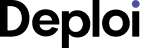Introduction
Squarespace and Weebly are two popular content management systems (CMS) that enable users to create and manage websites without the need for extensive coding knowledge. While both platforms serve similar purposes, they differ in terms of features, customization options, and user experience. In this comparison guide, we will delve into the various aspects of these CMS platforms, helping you make an informed decision when choosing the right one for your organization. We will explore the foundations of CMS, design and user experience, content management, collaboration and user management, performance and hosting, customization and extensions, SEO and marketing, security and compliance, as well as migration, support, and maintenance.
Foundations of CMS
Squarespace and Weebly both offer user-friendly interfaces for building websites. However, Squarespace boasts a more modern and sleek interface, with intuitive drag-and-drop functionality that allows users to easily customize their website's look and feel. On the other hand, Weebly provides a simpler and more straightforward interface that is ideal for beginners or those with minimal technical knowledge.
When it comes to technology, Squarespace relies on a proprietary system, meaning you must host your website on their servers. This can limit flexibility and may lead to vendor lock-in. Meanwhile, Weebly offers both self-hosted and fully-hosted options, allowing you to choose the level of control and customization you desire. Weebly also provides easy integration with 3rd-party tools and platforms, enhancing overall functionality.
Design & User Experience
Both Squarespace and Weebly offer a wide range of professionally designed templates that can be easily customized. Squarespace, in particular, prides itself on its eye-catching and contemporary templates, which are ideal for businesses with a strong focus on aesthetics. Weebly, on the other hand, offers a simpler selection of templates but excels in ease of use and customization options.
In terms of user experience, Squarespace employs a more polished and intuitive interface, allowing users to seamlessly manipulate design elements. It offers advanced design controls, including image and video editing tools, typography options, and color palettes. Weebly, on the other hand, provides a straightforward and easy-to-use interface, making it highly accessible to users of all levels of technical proficiency.
Content Management
Effective content management is a crucial aspect of any CMS. Squarespace excels in this area, providing a robust and user-friendly content management system. It offers a flexible content editor that allows you to easily create and edit pages, blog posts, and other content elements. Squarespace also provides advanced content organization options, such as tags and categories, making it easier to structure and navigate your website.
Weebly also offers a solid content management system, allowing users to effortlessly create and edit content. However, it lacks the advanced organization features offered by Squarespace. Weebly's editor provides a simpler and more streamlined experience, which may be preferable for users who prioritize ease of use over advanced content management capabilities.
Collaboration & User Management
Collaboration and user management play a vital role in ensuring smooth workflows and efficient website management. Squarespace provides robust collaboration features, enabling multiple users to work on the same website simultaneously. It offers granular access controls, allowing you to assign different permission levels to various team members. This feature is particularly useful for organizations with large teams or multiple contributors involved in website management.
Weebly also offers collaboration and user management features, but to a more limited extent. While you can add multiple users and assign basic permissions, it lacks the granular control and simultaneous editing capabilities found in Squarespace. Weebly's user management is better suited for smaller organizations or websites with fewer contributors.
Performance, Scalability, & Hosting
Website performance, scalability, and hosting are essential factors to consider when choosing a CMS. Squarespace handles these aspects exceptionally well, as it hosts all websites on its own servers, ensuring optimal performance and reliability. Squarespace's servers are known for their fast loading times, which is crucial for providing a positive user experience and improving search engine rankings. Furthermore, Squarespace offers unlimited bandwidth and storage, allowing websites to handle high traffic volumes without any performance issues.
Weebly also provides reliable hosting services, offering a mix of self-hosting and fully-hosting options. While Weebly's performance is generally good, it may not match the speed and reliability of Squarespace. Additionally, Weebly has some limitations on bandwidth and storage, which may impact website scalability if you anticipate significant growth in traffic or content.
Customization, Extensions, & Ecosystem
Customization options and the availability of extensions can greatly enhance the functionality and appearance of a website. Squarespace provides a wide range of design customization options, allowing you to personalize your website to match your brand identity. It offers extensive design controls, including custom CSS and JavaScript editing, which is particularly attractive to users who want full creative control over their website's appearance.
Weebly also offers a decent level of customization, allowing users to modify their website's design elements. However, it has fewer customization options compared to Squarespace. Weebly supports the use of custom code, but its customization capabilities are not as extensive or flexible as those offered by Squarespace. Additionally, while Weebly has an app center that provides access to various extensions, it may not have as wide a range of options compared to Squarespace's ecosystem.
SEO, Marketing, & Monetization
With the increasing importance of search engine optimization (SEO) and online marketing, it's crucial for a CMS to provide the necessary tools and features to enhance your website's visibility and reach. Squarespace excels in this area by offering built-in SEO tools, customizable meta tags, and an analytics dashboard to track website performance. It also integrates well with popular marketing tools, allowing you to optimize your website for search engines and implement effective marketing strategies.
Weebly also provides adequate SEO capabilities, including customizable meta tags and URL structures. However, it may not offer the same level of flexibility and advanced features as Squarespace. Weebly's marketing tools are more basic compared to Squarespace, but it still provides essential features such as email marketing integration and e-commerce functionality for monetization purposes.
Security & Compliance
Ensuring the security and compliance of your website and user data is of utmost importance. Squarespace takes security seriously, offering robust measures such as SSL encryption, automated backups, and secure payment options for e-commerce websites. It also provides GDPR compliance tools and adheres to industry standards for handling sensitive data. With Squarespace, you can have peace of mind knowing that your website and customer information are well-protected.
Weebly also prioritizes security, implementing SSL encryption and regular security updates. While Weebly may not offer all the same security features as Squarespace, it still provides a secure environment for your website. Compliance-wise, Weebly also supports GDPR regulations and provides tools to ensure your website meets necessary privacy and data protection standards.
Migration, Support, & Maintenance
Should the need arise, it's essential to consider how easy it is to migrate your website from one CMS to another, as well as the level of support and maintenance offered. Squarespace offers an easy-to-use import/export tool that allows you to migrate your website from other platforms smoothly. It also provides extensive self-help resources, including tutorials, guides, and a community forum. Squarespace's customer support team is known for their prompt and helpful assistance.
Weebly also offers a migration tool that simplifies the process of moving your website from other platforms. It provides comprehensive support resources, including video tutorials and documentation. Weebly's customer support is generally responsive, but it may not match the level of support offered by Squarespace.
Conclusion
In conclusion, both Squarespace and Weebly are reputable CMS platforms with their own strengths and weaknesses. Squarespace excels in design customization, user experience, content management, and SEO capabilities. It is an ideal choice for creative professionals or businesses with a strong focus on aesthetics and advanced functionalities. Weebly, on the other hand, offers simplicity, ease of use, and adequate customization options. It is a suitable choice for individuals or small businesses that prioritize ease of use and require basic website functionalities. Ultimately, the decision between Squarespace and Weebly depends on your specific needs, goals, and level of technical expertise.