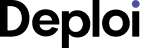Introduction
Welcome to our in-depth comparison guide between Adobe Experience Manager (AEM) and TYPO3 – two popular content management systems (CMS). As digital leaders and decision-makers, you understand the importance of choosing the right CMS for your organization. In today's fast-paced digital landscape, a CMS plays a pivotal role in content creation, management, and distribution. With AEM and TYPO3 being key players in the CMS market, it's essential to analyze their features and capabilities to make an informed decision. Let's dive into our comparison and discover which CMS is the best fit for your organization's needs.
Foundations of CMS
Both AEM and TYPO3 are mature and widely-used CMS platforms, but they have different foundations. AEM, developed by Adobe, is built on top of the Java Content Repository (JCR) standard. This gives it robust functionality, scalability, and flexibility. TYPO3, on the other hand, is an open-source CMS written in PHP. It has a large and active community of developers, which ensures constant updates, bug fixes, and improvements. If you prefer the stability and enterprise-level features offered by a Java-based CMS, AEM may be the better choice. However, if you value the open-source community-driven approach, TYPO3 might fit your needs better.
AEM's Java foundation provides a strong framework for building complex websites and applications. It also integrates seamlessly with other Adobe products, such as Adobe Analytics and Adobe Target, allowing for enhanced marketing capabilities. TYPO3, being a PHP-based CMS, offers a wide range of extensions and integrations due to the popularity and flexibility of the PHP language. Both CMS platforms have solid foundations, but your preference for programming language and ecosystem may influence your decision.
Another important aspect to consider is the learning curve. AEM, being a feature-rich enterprise CMS, has a steeper learning curve compared to TYPO3. However, Adobe offers comprehensive training resources, documentation, and a helpful community to support users. TYPO3, as an open-source CMS, also has an active community and ample learning resources. Depending on your team's technical expertise, you may need to budget additional time and resources for training and onboarding when adopting AEM.
Overall, the foundations of AEM and TYPO3 provide a solid base for building and managing digital experiences. Your decision should factor in whether you prefer the stability and enterprise-level features of AEM or the open-source community-driven approach of TYPO3.
Design & User Experience
When it comes to design and user experience, both AEM and TYPO3 offer powerful tools and capabilities. AEM's visual interface, known as the Touch-Optimized UI, enables non-technical users to create and manage content easily. It provides drag-and-drop functionality, in-context editing, and responsive design capabilities for seamless content creation on various devices. AEM's out-of-the-box templates and components, along with its robust asset management system, make it a top choice for organizations seeking a user-friendly design experience.
TYPO3, on the other hand, takes a different approach to design and user experience. It provides a flexible content structure, allowing users to create custom content elements without the need for coding. TYPO3's templating system and Fluid-based rendering engine contribute to a smooth and intuitive editing experience. It also offers a broad array of frontend tools and frameworks, giving developers the freedom to create customized designs specific to their project requirements. For organizations looking for more control and flexibility over design, TYPO3 is a compelling option.
Both AEM and TYPO3 support responsive design and multi-channel content delivery. AEM's integration with Adobe Creative Cloud facilitates seamless design collaboration and asset sharing between designers and content creators. TYPO3's Templating Engine and CSS Styled Content features offer similar capabilities for design control. Ultimately, the choice between AEM and TYPO3 in terms of design and user experience depends on your organization's specific design requirements, ease of content creation, and collaboration needs.
It's worth noting that AEM's user experience features are highly regarded in the industry, but they come with a higher price tag. TYPO3, as an open-source CMS, provides comparable user experience capabilities at a more affordable cost. Carefully assess your organization's design needs and budget constraints to make a well-informed decision.
Content Management
Content management is at the core of any CMS. AEM and TYPO3 offer extensive content management capabilities, but with different approaches and functionalities. AEM, being an enterprise CMS, provides a robust and scalable content repository powered by the Java Content Repository standard. It excels in managing large volumes of content, complex content relationships, and metadata. AEM's content management features include versioning, workflow management, content tagging, and localization support. Its drag-and-drop interface, combined with intuitive content editing tools, makes it a powerful platform for content creation and management.
TYPO3, as an open-source CMS, offers a user-friendly content management system that is easy to navigate and customize. It provides a flexible content structure, allowing users to define custom content types and elements. TYPO3's content management features include versioning, workflow management, content localization, and multilingual support. Its intuitive backend interface and customizable editing tools contribute to a seamless content management experience. TYPO3 also supports content governance and offers various content-related extensions to enhance its capabilities.
Both AEM and TYPO3 have robust search capabilities, allowing users to easily find and manage content. AEM's integration with Adobe Sensei, Adobe's AI and machine learning platform, enhances content discovery and optimization. TYPO3 offers solid search functionality with an advanced indexing system. Consider the complexity of your content management needs, scalability requirements, and customization preferences when deciding between AEM and TYPO3.
It's worth noting that AEM's content management capabilities have deep integrations with other Adobe products, such as Adobe Analytics and Adobe Target, which empower marketers and content creators with valuable insights and personalization features. TYPO3, on the other hand, offers an extensive range of community-developed extensions that can enhance content management functionality. Evaluate your organization's specific content management requirements and the need for integrations to make an informed choice.
Collaboration & User Management
Collaboration and user management capabilities are crucial for organizations with multiple content contributors and complex user roles. AEM and TYPO3 offer different features and approaches in this regard. AEM provides advanced user management options, allowing administrators to define granular access permissions and roles. It supports Single Sign-On (SSO) integration, which is valuable for organizations with existing authentication systems. AEM offers a powerful workflow engine that enables teams to collaborate efficiently, automate content approval processes, and streamline content publication.
TYPO3 also offers robust collaboration and user management features. Its backend interface allows administrators to define user roles and permissions at a granular level. TYPO3 supports LDAP and Active Directory integration for simplified user authentication. It also provides workflow management capabilities, allowing content contributors to collaborate seamlessly in a controlled environment. TYPO3's intuitive user management system makes it easy to manage large teams and assign specific tasks and responsibilities.
Both AEM and TYPO3 offer features like version control, content editing history, and audit logs to ensure accountability and transparency in content management. However, AEM's integration with Adobe Experience Cloud provides additional collaboration features such as task management, content insights, and asset sharing with external stakeholders. TYPO3, as an open-source CMS, offers numerous community-developed extensions for collaboration, including project management tools and commenting functionality.
Consider the size of your organization, the complexity of your content creation processes, and the level of collaboration required when evaluating AEM and TYPO3's collaboration and user management capabilities. Determine whether the additional features provided by AEM's integration with Adobe Experience Cloud align with your organization's collaboration needs.
Performance, Scalability, & Hosting
Performance, scalability, and hosting capabilities are critical aspects to consider when selecting a CMS. AEM and TYPO3 have different architectural designs that impact their performance and scalability. AEM's Java-based architecture, combined with its caching mechanisms and optimized content delivery, provides excellent performance for high-traffic websites and applications. It can handle large volumes of content and supports scalable deployments in a clustered environment. AEM also provides integration with CDNs and caching technologies to further enhance content delivery performance.
TYPO3, as a PHP-based CMS, offers good performance, especially with PHP opcode caching enabled. It utilizes a PHP universe consisting of frameworks, libraries, and extensions, which can affect performance based on their quality and implementation. TYPO3's performance can be optimized through proper server configuration, caching mechanisms, and CDN integration. It is worth mentioning that TYPO3's performance may be impacted by the quality of extensions used and the overall server environment.
When it comes to hosting options, AEM offers both cloud-based and on-premises deployment options. Adobe Experience Manager as a Cloud Service provides a fully managed, scalable, and secure cloud environment powered by Adobe's global infrastructure. With this option, you can focus more on content creation and management, leaving the infrastructure management to Adobe. AEM also supports on-premises hosting, allowing you to have full control over your infrastructure if required.
TYPO3, being an open-source CMS, provides the flexibility to choose your preferred hosting provider and environment. You can opt for shared hosting, dedicated servers, cloud-based hosting, or even build your own hosting environment based on your organization's needs and constraints. TYPO3's flexibility gives you more control over your hosting costs and environment, but it also requires additional technical expertise to manage and maintain the infrastructure.
Consider your organization's performance requirements, scalability needs, and hosting preferences when choosing between AEM and TYPO3. Evaluate the benefits of AEM's cloud-based service and its managed infrastructure versus TYPO3's flexibility and self-hosting capabilities.
Customization, Extensions, & Ecosystem
Customization, extensions, and ecosystem play a vital role in the scalability and extensibility of a CMS. AEM and TYPO3 offer different approaches to customization and extensibility due to their distinct architectures and ecosystems. AEM, being an enterprise CMS built on Java, provides a highly extensible framework. It allows customizations and the creation of new functionalities using Java, OSGi, and Adobe's sling framework. AEM's flexible architecture enables developers to build custom components, workflows, and integrations based on specific project requirements.
TYPO3, as an open-source PHP CMS, offers a vast library of extensions and plugins developed by the TYPO3 community. These extensions cover a wide range of functionalities, from content elements and frontend tools to SEO and marketing modules. TYPO3's extension marketplace and community-driven ecosystem provide ample opportunities for customization and integration. TYPO3 also supports Fluid, its own templating language, which simplifies frontend development and allows for seamless integration of custom designs and templates.
It's important to note that while AEM provides a rich ecosystem, including a wide range of Adobe and third-party integrations, TYPO3's ecosystem is primarily driven by the community. TYPO3's extensive marketplace and community contributions ensure that there is a wide array of extensions and solutions available for various needs. However, it may require additional effort to assess the quality and compatibility of individual extensions compared to AEM, which benefits from Adobe's stringent quality control and official integrations.
Consider the level of customization and extensibility your organization requires, as well as the ecosystem preferences when deciding between AEM and TYPO3. Evaluate the trade-off between AEM's robust enterprise-level extensibility and TYPO3's wide range of community-developed extensions.
SEO, Marketing, & Monetization
SEO, marketing, and monetization are crucial considerations for organizations looking to drive online visibility, engage their audience, and monetize their digital assets. AEM and TYPO3 offer different capabilities in these areas. AEM's integration with Adobe Experience Cloud provides a comprehensive suite of marketing tools, including advanced analytics, personalization, targeting, and campaign management. This integration allows marketers to deliver personalized experiences, optimize content for search engines, and track campaigns effectively.
TYPO3, as an open-source CMS, offers a wide range of extensions and integrations that enhance SEO and marketing capabilities. It provides SEO-friendly URLs, meta tags management, and XML sitemap generation out of the box. TYPO3's content elements and extensions enable marketers to easily add marketing tags, social media sharing buttons, and tracking codes. TYPO3 also supports integrations with popular marketing tools and platforms, such as Google Analytics and social media platforms.
Both AEM and TYPO3 offer monetization options, but AEM's integration with Adobe Experience Manager as a Cloud Service provides a more comprehensive solution. With AEM, you can deliver personalized and targeted experiences that drive revenue through subscription models, paywalls, and advertising. AEM's seamless integration with Adobe Advertising Cloud enables effective monetization strategies.
Consider your organization's marketing and monetization goals when evaluating AEM and TYPO3. If advanced marketing features, personalization, and monetization are critical to your strategy, AEM's integration with Adobe Experience Cloud may provide a competitive edge. However, TYPO3's extensibility allows for customization to meet specific marketing and monetization requirements, especially for organizations with limited budgets.
Security & Compliance
Security and compliance are essential considerations when choosing a CMS, particularly for organizations handling sensitive data or operating in regulated industries. Both AEM and TYPO3 prioritize security and offer features to ensure data protection. AEM, being an enterprise solution, adheres to high security standards and provides granular access control options, user authentication features, and encryption capabilities. Adobe's continuous security audits, patches, and updates help ensure the system's resilience against potential vulnerabilities.
TYPO3, as an open-source CMS, benefits from a large community of developers actively contributing to security measures. TYPO3 follows industry best practices and offers features such as secure user authentication, granular access control, and encryption capabilities. TYPO3's security measures are regularly tested, reviewed, and enhanced by its dedicated security team and community. Additionally, TYPO3 allows extension developers to verify the security of their extensions through its TER extension review process.
Both AEM and TYPO3 offer options to help organizations comply with privacy and data protection regulations, such as GDPR. AEM provides features for managing consent, data retention, and user privacy preferences. TYPO3 offers similar features, along with community-developed extensions that assist with GDPR compliance.
Evaluate your organization's security requirements and the degree of control you require over security measures when considering AEM and TYPO3. If you prioritize enterprise-level security and value the rigorous security measures offered by a commercial CMS, AEM may be the more suitable choice. However, TYPO3's community-driven security updates and practices, coupled with its flexibility and affordability, make it an appealing option for organizations with budget constraints.
Migration, Support, & Maintenance
Migration, support, and maintenance are critical aspects to consider when selecting a CMS, as they impact the long-term sustainability of your digital operations. Both AEM and TYPO3 provide migration support and offer resources to help organizations seamlessly transition to their platforms. AEM provides migration tools and documentation to facilitate the migration process from other systems. The Adobe Customer Success Program offers expert guidance and support to organizations adopting AEM, ensuring a smooth transition and accelerated time to value.
TYPO3 also offers migration tools and resources to assist organizations migrating from other CMS platforms. TYPO3's extensive documentation, community forums, and helpful community members provide ample support during the migration process. TYPO3's self-hosting options give organizations more control over the migration and maintenance processes.
In terms of ongoing support and maintenance, both AEM and TYPO3 offer different options. AEM, being a commercial CMS, provides dedicated technical support, regular updates, and access to new features through its subscription plans. Adobe also offers professional services to assist with implementation, training, and ongoing support. TYPO3, being an open-source CMS, relies on community support. However, there are TYPO3 agencies and integrators that provide professional support, maintenance, and hosting services to organizations using TYPO3.
Consider your organization's technical capabilities, budget, and support requirements when assessing AEM and TYPO3's migration, support, and maintenance options. If you value the reassurance and expertise of dedicated technical support, AEM's commercial model may be the better fit. However, if you have in-house technical expertise and prefer the flexibility and potentially lower costs associated with an open-source CMS, TYPO3 is worth considering.
Conclusion
As digital leaders and decision-makers, selecting the right content management system for your organization is a crucial step towards achieving your digital goals. In our comprehensive comparison between Adobe Experience Manager (AEM) and TYPO3, we've explored their foundations, design and user experience, content management capabilities, collaboration and user management features, performance, scalability, and hosting options, customization and extensibility, SEO, marketing, and monetization capabilities, security and compliance measures, as well as migration, support, and maintenance aspects.
AEM and TYPO3 have distinct strengths and approaches that cater to different organizational needs and priorities. AEM, as an enterprise CMS, offers robust features, scalability, and a seamless integration with Adobe Experience Cloud, providing extensive marketing capabilities. It is an excellent choice for organizations seeking a highly customizable and feature-rich CMS that can handle complex content management requirements.
TYPO3, being an open-source CMS, offers a flexible and cost-effective solution. It has a vibrant community and extensive marketplace of extensions, making it suitable for organizations seeking customization options, affordability, and self-hosting capabilities.
Your decision should consider factors such as your organization's requirements, technical capabilities, budget, and long-term sustainability goals. We hope this guide has provided you with valuable insights to help you make an informed decision. Remember to thoroughly evaluate your organization's specific needs and consult with your team when selecting the CMS that aligns best with your digital strategy.