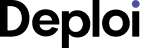Introduction
Welcome to our comprehensive comparison guide of two popular Content Management Systems (CMS): Duda and Webflow. In today's digital landscape, having a powerful CMS is crucial for organizations to efficiently manage their website content and provide an exceptional user experience. Both Duda and Webflow offer robust features and functionalities that cater to different needs and preferences. In this guide, we will delve into each CMS's foundations, design capabilities, content management tools, collaboration and user management options, performance and hosting performance, customization and ecosystem, SEO and marketing capabilities, security and compliance features, as well as migration, support, and maintenance considerations. By the end of this guide, you will have a clearer understanding of which CMS aligns best with your organization's goals and requirements.
Foundations of CMS
When evaluating CMS options, it's essential to examine their foundations, including their underlying technologies and development philosophies. Duda is a cloud-based CMS that prioritizes speed, reliability, and user-friendly drag-and-drop functionality. It seamlessly integrates with multiple third-party tools, making it highly extensible. On the other hand, Webflow is a visual CMS that allows users to design and build websites without coding knowledge. It focuses on providing a flexible visual design experience while offering the ability to customize HTML, CSS, and JavaScript for more advanced users. Both CMSs aim to empower users with intuitive interfaces and powerful design capabilities, but their approaches differ slightly.
Duda: With its cloud-based infrastructure and drag-and-drop functionality, Duda excels in providing a user-friendly experience for both beginners and advanced users. Its cloud-based approach ensures easy scalability, as websites are hosted on Duda's servers. Additionally, Duda boasts a vast collection of pre-designed templates, making it simple to create professional-looking websites without starting from scratch.
Webflow: Webflow sets itself apart by offering a visual CMS that enables professional designers to build completely custom websites. It empowers users to design pixel-perfect layouts and animations and provides flexibility with its code exporting capability. This feature is particularly beneficial for organizations that require more control over their website's design and functionality.
In terms of foundations, both Duda and Webflow offer unique features tailored to specific user needs. Understanding these differences will help you choose the CMS that aligns with your organization's core requirements and technical expertise.
Design & User Experience
The design and user experience of a website are crucial factors for attracting and engaging visitors. Both Duda and Webflow offer powerful design tools and features that allow organizations to create visually stunning and user-friendly websites. Let's explore the design capabilities and user experience of each CMS in more detail.
Duda: Duda provides a wide range of design options to suit various industries and styles. It offers a vast collection of responsive templates that are easily customizable. Users can leverage the drag-and-drop editor to modify layouts, add content blocks, and adjust fonts and colors. Duda also allows for advanced customization through CSS and HTML editing, providing more flexibility for experienced designers. With its mobile-first approach, Duda ensures that websites are optimized for seamless viewing across different devices and screen sizes.
Moreover, Duda offers a unique feature called "Smart Content" that automatically adjusts the website's content based on the visitor's location, device, and other variables. This dynamic content personalization capability enhances the user experience and helps organizations deliver targeted messages to their audience.
Webflow: Webflow's design capabilities are geared towards professional designers and developers who want full control over the website's appearance and functionality. It offers a powerful visual editor that enables designers to create pixel-perfect layouts, animations, and interactions without writing code. Moreover, Webflow's CMS allows users to create and manage dynamic content collections, making it easier to update and publish fresh content.
One standout feature of Webflow is its visual CSS grid tool, which simplifies the process of building complex grid layouts. Additionally, Webflow allows for custom code integration, giving users the freedom to add custom HTML, CSS, and JavaScript to their websites. This capability is particularly beneficial for organizations that require customized features and integrations.
Both Duda and Webflow provide robust design capabilities, catering to different skill levels and design requirements. Duda's focus on simplicity and ease of use makes it suitable for beginners and non-designers, while Webflow's emphasis on customizability and control appeals to professional designers and developers.
Content Management
Efficient content management is essential for maintaining an up-to-date and engaging website. Let's explore how Duda and Webflow handle content management and the tools they provide to streamline the process.
Duda: Duda's content management system offers a user-friendly interface that allows users to easily create, edit, and organize content. With its drag-and-drop editor, users can add text, images, videos, and other media elements to their web pages effortlessly. Duda also provides content scheduling capabilities, enabling users to plan and automate content updates. This ensures timely delivery of fresh content to the website visitors.
Furthermore, Duda's multi-language support allows organizations to create and manage content in different languages, making it suitable for businesses with a global presence. The CMS also provides SEO-friendly features like customizable meta tags, URL optimization, and XML sitemaps to enhance search engine visibility.
Webflow: Webflow's content management system provides a visual and intuitive interface for managing website content. Users can easily add, edit, and organize content within a visual editor. Webflow's CMS also allows for dynamic content creation, making it easier to maintain and update content-heavy websites such as blogs or news portals. Users can define and manage custom data fields, ensuring flexibility in organizing different types of content.
In terms of content collaboration, Webflow offers a staging environment where team members can collaborate and review content changes before publishing. This feature assists in maintaining a smooth content workflow, particularly for larger organizations with multiple content contributors.
Both Duda and Webflow offer powerful content management capabilities, providing users with intuitive tools to manage and update their website content efficiently. The choice between the two depends on the specific content requirements and workflow preferences of your organization.
Collaboration & User Management
Efficient collaboration and user management are crucial for organizations with teams working on website development and maintenance. Let's explore how Duda and Webflow address collaboration and user management needs.
Duda: Duda offers robust collaboration features that enhance teamwork and streamline the website development process. It provides a centralized dashboard where team members can access and collaborate on website projects. Users can assign different roles and permissions to team members, ensuring that each person has appropriate access levels based on their responsibilities.
Furthermore, Duda allows for client collaboration through its white-label capabilities. Users can provide clients with their own branded dashboard to preview and provide feedback on website designs. This feature simplifies the client approval process, improving communication and speeding up project completion.
Webflow: Webflow also provides collaboration features that facilitate teamwork and efficient project management. Users can invite team members to collaborate on website projects, assigning different roles and permissions as needed. Webflow's staging environment allows users to share website previews with clients and team members for feedback and review.
Additionally, Webflow offers integration with project management tools like Notion and Monday.com, enabling seamless coordination and synchronization between design and development workflows.
Both Duda and Webflow excel in collaboration and user management, providing features that enhance teamwork, streamline project coordination, and foster effective communication. Assessing your organization's collaboration needs and preferences will help determine which CMS aligns better with your team's workflow.
Performance, Scalability, & Hosting
Performance, scalability, and hosting are crucial considerations for organizations when choosing a CMS. Let's explore how Duda and Webflow address these aspects and ensure optimal website performance.
Duda: Duda offers a cloud-based infrastructure that ensures reliable and scalable performance. Websites built on Duda are hosted on their servers, which helps to alleviate the burden of managing hosting infrastructure. This cloud-based approach allows for easy scalability, ensuring that websites can handle increased traffic and user demands without performance degradation.
Moreover, Duda incorporates a global CDN (Content Delivery Network) that helps to optimize website loading times by delivering content from servers closest to the user's location. This ensures fast and efficient delivery of website content, resulting in an enhanced user experience.
Webflow: Webflow also provides hosting services, offering secure and scalable infrastructure for websites. With Webflow hosting, websites are served from a global CDN, ensuring fast loading times for visitors around the world. Additionally, Webflow's hosting platform is optimized for performance and includes features such as Gzip compression, image optimization, and code minification to further enhance speed and reduce page load times.
Both Duda and Webflow prioritize performance and scalability by leveraging robust hosting infrastructure and CDN technology. The cloud-based approach of Duda and the feature-rich hosting platform of Webflow ensure that websites can deliver a seamless user experience and handle increased traffic demands.
Customization, Extensions, & Ecosystem
Customization, extensions, and ecosystem play a significant role in the versatility and extensibility of a CMS. Let's explore how Duda and Webflow provide customization options and integrate with third-party extensions and services.
Duda: Duda offers a range of customization options to cater to different design requirements. Users can choose from a vast collection of pre-designed templates and customize them using the intuitive drag-and-drop editor. The editor allows for easy modification of layout, fonts, colors, and other visual elements. For more advanced users, Duda also enables custom code integration through CSS and HTML editing.
In terms of extensions and integrations, Duda offers an extensive ecosystem of third-party widgets, add-ons, and integrations. Users can leverage these extensions to enhance their websites with features like live chat, social media integration, CRM integration, and more. This extensibility allows organizations to tailor their websites to their specific needs and integrate with popular tools and services.
Webflow: Webflow provides a high level of customization options, allowing users to create fully custom website designs. With its visual editor, users have control over every aspect of their website's appearance and behavior. Webflow also supports custom code integration, allowing advanced users to add custom HTML, CSS, and JavaScript to their websites.
Webflow has a growing ecosystem of integrations and extensions that users can leverage to enhance their websites. It offers native integrations with popular tools like Google Analytics, Mailchimp, and Zapier, allowing seamless connectivity and automation. Additionally, Webflow's API allows for custom integrations and data syncing with other systems.
Both Duda and Webflow provide customization options that cater to different levels of expertise. Duda's focus on pre-designed templates and ease of use makes it ideal for beginners and non-designers. Webflow, on the other hand, caters to professional designers and developers who seek complete control over the website's design and code. The extensibility of both CMSs through third-party integrations ensures flexibility and the ability to enhance website functionality.
SEO, Marketing, & Monetization
SEO, marketing, and monetization capabilities are essential for organizations looking to maximize their online visibility and drive business growth. Let's explore how Duda and Webflow address these aspects and provide tools to support SEO, marketing, and monetization efforts.
Duda: Duda offers several features and tools to help optimize websites for search engines and improve their visibility. Users can customize URL structure, meta tags, and page titles to ensure SEO best practices are followed. Duda also provides XML sitemap generation and submission to search engines, making it easier for search engines to crawl and index website content.
When it comes to marketing, Duda offers built-in tools like pop-ups, contact forms, and click-to-call buttons to help users engage with their audience and capture leads. Users can create personalized marketing campaigns and leverage segmentation and targeting options to deliver relevant messages to specific user groups.
In terms of monetization, Duda offers e-commerce capabilities through integration with popular payment gateways. Users can easily create and manage an online store, showcase products, process payments, and track inventory. This feature enables organizations to expand their business and generate revenue through online sales.
Webflow: Webflow provides robust SEO capabilities to optimize websites for search engines. Users can customize meta tags, page titles, and URL structures to improve search engine visibility. Webflow also offers automatic XML sitemap generation and submission to help search engines crawl and index website content effectively.
Webflow's marketing features include options for creating and managing forms, allowing users to capture leads and collect customer information. It also integrates with popular email marketing services, enabling users to build and manage email campaigns seamlessly.
In terms of monetization, Webflow offers e-commerce functionality, including product catalog management, secure checkout, and inventory tracking. Users can create and manage online stores, set up payment gateways, and customize the shopping experience for their customers.
Both Duda and Webflow provide SEO, marketing, and monetization features to support organizations' online growth strategies. Assessing your specific needs in these areas will help determine which CMS offers the right tools and capabilities for your organization's goals.
Security & Compliance
Security and compliance are paramount considerations when selecting a CMS. Let's explore how Duda and Webflow prioritize security and provide features to ensure website protection and compliance with privacy regulations.
Duda: Duda places a strong emphasis on website security and takes several measures to protect user data and website assets. It utilizes SSL encryption to secure data transmission between users and their websites. Duda's infrastructure is regularly monitored and updated to safeguard against potential vulnerabilities and threats.
Moreover, Duda is compliant with privacy regulations such as GDPR (General Data Protection Regulation). It provides features like cookie consent banners and data processing agreements that help users adhere to privacy regulations and protect user data.
Webflow: Webflow also prioritizes website security and protects user data through SSL encryption. It applies security measures to prevent unauthorized access and regularly updates its infrastructure to address any potential vulnerabilities.
In terms of compliance, Webflow offers features like cookie consent banners and privacy policy templates to assist users in meeting privacy regulations. Additionally, Webflow's hosting services comply with industry security standards and regulations.
Both Duda and Webflow prioritize the security of user data and website assets. Their commitment to maintaining a secure environment and compliance with privacy regulations ensures that organizations can have confidence in hosting their websites on these platforms.
Migration, Support, & Maintenance
Migrating to a new CMS, receiving support, and ensuring ongoing maintenance are important considerations for organizations. Let's explore how Duda and Webflow address these aspects to provide a smooth transition and reliable support.
Duda: Duda offers a smooth migration process, allowing users to import content from other CMS platforms. It provides tools and resources to assist users in transferring their website assets and content seamlessly. Additionally, Duda's support team is available to guide users throughout the migration process, ensuring a successful transition to the new CMS.
In terms of support, Duda provides various resources, including documentation, video tutorials, and a community forum. Users can also reach out to Duda's support team for assistance with any technical issues or questions they may have. Duda offers different support plans with varying levels of support and response times, ensuring users can choose an option that meets their specific needs.
Regarding maintenance, Duda takes care of server infrastructure and system updates, ensuring that websites remain up-to-date and secure. Users can focus on managing their website content and business operations without worrying about the technical maintenance aspects.
Webflow: Webflow provides a straightforward migration process, allowing users to import content from other platforms. It offers step-by-step guides and resources to help users smoothly transfer their website assets and maintain their SEO rankings during the migration process.
For support, Webflow provides a comprehensive knowledge base with documentation and video tutorials that cover various aspects of using the platform. Users can also seek assistance from the Webflow community forum or submit support tickets for technical issues. Webflow offers different support plans, including priority support options, to meet users' specific requirements.
In terms of maintenance, Webflow takes care of server infrastructure, ensuring high-performance hosting for websites. The platform also handles system updates, ensuring that websites remain secure and up-to-date without requiring users to perform manual maintenance tasks.
Both Duda and Webflow offer resources, support, and maintenance features to assist users with migration, provide ongoing support for technical issues, and ensure that websites are kept up-to-date and secure. Depending on your specific needs and preferences, you can choose the CMS that offers the level of support and maintenance that aligns best with your organization's requirements.