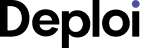Foundations of CMS
When it comes to the foundation of a CMS, both Hexo and Microweber have their unique approaches. Hexo, an open-source static site generator, is based on the Node.js runtime environment. It prioritizes speed and simplicity, making it an excellent choice for developers and tech-savvy users. On the other hand, Microweber is a user-friendly CMS built using the PHP programming language. It boasts a drag-and-drop interface and a visual website builder, making it a suitable option for small businesses and non-technical users.
Hexo's focus on simplicity enables developers to build highly performant websites using pre-rendered static HTML files. This approach eliminates the need for database queries, resulting in blazing-fast page load times. In contrast, Microweber's PHP foundation provides a more dynamic and interactive content management experience. Its visual website builder empowers users to create and customize their website's layout without delving into code.
Both Hexo and Microweber offer extensive theme libraries and template systems to give your website a unique and professional look. Hexo provides various themes designed by the community, while Microweber offers a wide range of customizable templates to suit different industries and business types.
In summary, Hexo's foundation in Node.js focuses on performance and simplicity, while Microweber's PHP base prioritizes user-friendliness and interactive website building.
Design & User Experience
When it comes to design and user experience, Hexo and Microweber offer different approaches that cater to various user preferences.
Hexo provides a streamlined development experience that allows for greater control over the design and layout of your website. With Hexo, you have the freedom to choose from a wide range of themes and customize them according to your branding requirements. Additionally, Hexo supports the use of front-end tools, such as CSS preprocessors and JavaScript frameworks, giving developers the flexibility to create visually stunning and interactive websites.
Microweber, on the other hand, places a strong emphasis on simplicity and user-friendliness. Its drag-and-drop website builder allows users with little to no technical knowledge to create professional-looking websites effortlessly. Microweber offers a wide range of pre-designed templates and blocks that can be customized to match your brand identity. Its user-friendly interface and intuitive editing capabilities make it easy to update and manage content on the website.
In summary, Hexo offers more design flexibility and control for experienced developers, whereas Microweber prioritizes simplicity and user-friendliness for non-technical users.
Content Management
Both Hexo and Microweber excel in providing robust content management capabilities, ensuring that you can easily create, edit, and organize your website's content.
Hexo, being a static site generator, allows you to manage your content using markdown files. Markdown is a lightweight markup language that is easy to learn and write. Hexo's simple and intuitive content creation process, combined with its version control system, makes it a preferred choice for developers and bloggers who want to focus on writing and maintain a clean and organized content structure. Additionally, Hexo provides powerful features like content front-matter, tags, and categories to organize your content efficiently.
Microweber, with its visual website builder, offers a user-friendly content management experience. You can create and edit content directly on the website, using a WYSIWYG (What You See Is What You Get) editor. This allows non-technical users to easily add and format text, images, and multimedia content without any coding knowledge. Microweber also provides a media library for managing and organizing media files, ensuring easy access and retrieval.
In summary, Hexo's content management system is focused on simplicity and organization for developers and bloggers, while Microweber's user-friendly WYSIWYG editor caters to non-technical users.
Collaboration & User Management
Collaboration and user management are vital aspects of any CMS, especially for organizations with multiple content contributors and administrators. Let's explore how Hexo and Microweber handle these features.
Hexo, being primarily designed for developers, lacks built-in collaboration and user management features out of the box. However, with the help of plugins and extensions, you can integrate user management functionality, allowing multiple users to contribute and manage content. Integration with third-party tools like Git can enable version control and collaboration among developers. While this flexibility is excellent for tech-savvy teams, it may require additional effort to set up and configure user management capabilities.
Microweber, on the other hand, offers robust collaboration and user management features by default. It allows you to create and manage user roles and permissions, defining access levels and restrictions for different contributors. With Microweber, you can easily collaborate with your team by granting specific users access to edit or contribute to specific areas of the website. This ensures efficient teamwork and streamlines the content creation and approval process.
In summary, Hexo requires additional setup to enable collaboration and user management features, while Microweber offers out-of-the-box functionality for efficient team collaboration.
Performance, Scalability & Hosting
When considering a CMS, it's crucial to assess its performance, scalability, and hosting options to ensure optimal website performance and room for future growth.
Hexo, being a static site generator, offers excellent performance and scalability. Its pre-rendered static HTML files require minimal server processing, resulting in fast loading times and efficient resource utilization. Hexo's simplicity and lightweight architecture make it suitable for hosting on various platforms, including traditional web servers and content delivery networks (CDNs). This allows you to choose the hosting environment that best suits your scalability and performance requirements, whether it's a shared hosting plan or a robust cloud infrastructure.
Microweber, being a PHP-based CMS, provides good performance for dynamic content management. However, compared to Hexo, it may not achieve the same level of speed and scalability for high-traffic websites. Microweber's performance heavily relies on server resources and database queries. Therefore, choosing a reliable hosting provider with adequate server resources is crucial to ensure optimal performance. Microweber offers one-click hosting solutions that allow users to quickly deploy their websites on recommended hosting providers.
In summary, Hexo's static site generation approach ensures excellent performance and scalability, while Microweber's performance is highly dependent on adequate hosting resources and server capabilities.
Customization, Extensions & Ecosystem
Both Hexo and Microweber provide customization options and have their respective ecosystems of themes, plugins, and extensions.
Hexo, as an open-source static site generator, benefits from a vibrant developer community that constantly contributes to its theme and plugin ecosystem. There are numerous free and premium themes available, catering to various industries and design preferences. Hexo's plugin system allows you to extend the functionality of your website, ranging from SEO optimization to social media integration. With customization capabilities, you can create a truly unique and personalized website using Hexo's rich ecosystem.
Microweber, while offering a more streamlined and user-friendly experience, also provides customization options. It offers a wide range of pre-designed templates and blocks that you can customize to match your brand identity. Additionally, Microweber's marketplace provides various plugins and modules to enhance your website's functionality, including e-commerce integrations, marketing tools, and social media sharing. These options give users the ability to tailor their website to their specific needs without requiring advanced coding knowledge.
In summary, both Hexo and Microweber offer customization options through their respective theme and plugin ecosystems, allowing you to personalize and extend the functionality of your website.
SEO, Marketing & Monetization
When it comes to SEO, marketing, and monetization features, both Hexo and Microweber provide essential tools to help you optimize your website's visibility and monetize your content.
Hexo offers a range of plugins and integrations that enable essential SEO practices, including generating sitemaps, optimizing meta tags, and managing canonical URLs. These features ensure search engines can better crawl and index your website's content, improving its visibility in search engine results. Additionally, Hexo's simplicity and performance advantages contribute to faster page loading times, positively impacting your website's search engine rankings.
Microweber provides built-in SEO optimization features, allowing you to optimize meta tags, URLs, and headings without any technical knowledge. Its focus on user-friendliness extends to SEO tools, making it easier for non-technical users to ensure their website's visibility. Microweber also offers various marketing integrations, such as email marketing, social media sharing, and analytics tools, to support your digital marketing efforts. These features enable you to drive traffic, engage your audience, and track the performance of your website effectively.
In terms of monetization, both Hexo and Microweber support various methods, including advertisements, e-commerce integrations, and membership systems. Hexo's flexibility allows you to integrate e-commerce platforms and payment gateways to monetize your content. Microweber offers a built-in e-commerce module that allows you to create and manage an online store directly within the CMS.
In summary, Hexo and Microweber prioritize essential SEO, marketing, and monetization features to help you enhance your website's visibility and generate revenue.
Security & Compliance
Security and compliance should be top priorities when choosing a CMS to ensure the protection of your website and user data.
Hexo, being a static site generator, poses minimal security risks due to its simple architecture and reliance on pre-rendered static HTML files. However, it's essential to follow best security practices when deploying your Hexo website on a server or CDN. This includes keeping your server and Hexo version updated, using secure authentication methods, and regularly auditing your website for vulnerabilities.
Microweber, as a PHP-based CMS, offers robust security measures to protect your website and data. It follows industry-standard security practices and regularly releases updates to address any vulnerabilities. Microweber's team performs audits and security testing to ensure the CMS meets modern security standards.
In terms of compliance, both Hexo and Microweber provide GDPR compliance features to ensure the protection and privacy of user data. However, it's important to note that compliance requirements may vary based on your specific use case and jurisdiction. Therefore, it is advisable to consult with legal and compliance experts to ensure adherence to all necessary regulations.
In summary, both Hexo and Microweber prioritize security and compliance, but it's important to follow best practices and consult with experts to ensure optimal protection.
Migration, Support & Maintenance
Smooth migration, reliable support, and ongoing maintenance are essential considerations for a CMS.
Migrating from a different CMS to Hexo or Microweber can vary in complexity depending on your existing setup and content volume. Hexo provides migration tools and plugins to facilitate the transition, allowing you to import your existing content easily. It's important to ensure compatibility with your current hosting environment and the availability of theme and plugin alternatives. Microweber offers a native importer to streamline the migration process, allowing you to transfer your content seamlessly.
When it comes to support and maintenance, Hexo offers extensive documentation and an active community for troubleshooting and guidance. You can rely on the developer community for assistance and access a range of tutorials and resources. However, official technical support is limited compared to commercial CMS platforms. Microweber offers responsive support through its community forum, ticket system, and direct contact with their team. It also provides commercial support through service packages, ensuring timely assistance when you need it.
In summary, both Hexo and Microweber support migration from other platforms, but availability of support resources may differ, with Microweber providing more accessible commercial support options.
Conclusion
After a thorough analysis of Hexo and Microweber, it's clear that both CMS platforms have their strengths and cater to different user profiles and requirements.
If you are a developer or a tech-savvy user looking for performance, flexibility, and control, Hexo is an excellent choice with its static site generation approach, extensive customization options, and vibrant community.
On the other hand, if you are a non-technical user or a small business seeking a user-friendly CMS with a visual website builder, Microweber offers simplicity, pre-designed templates, and built-in e-commerce support.
Ultimately, the decision between Hexo and Microweber depends on your specific needs, technical proficiency, and future scaling requirements. We recommend assessing your organization's goals, resources, and user skillsets to determine which CMS aligns best with your requirements. Both Hexo and Microweber will empower you to create and manage engaging websites, but choosing the right one will ensure a seamless and efficient digital experience for your organization.