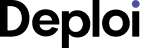Liferay and Plone are both powerful and versatile CMS options, each with their own strengths and weaknesses. By examining their foundations, design and user experience, content management capabilities, collaboration and user management features, performance and scalability, customization and extensions, SEO and marketing tools, security and compliance measures, and migration and maintenance support, we hope to provide you with a comprehensive analysis for your selection process. Let's dive in!
Foundations of CMS
Liferay: Liferay is an open-source CMS that offers a robust platform for building and managing web content, portals, and intranets. It is built on Java and provides a wide range of features out of the box, allowing organizations to create dynamic websites and digital experiences. Liferay also offers a strong focus on personalization and customization, enabling organizations to tailor their websites to meet specific user needs.
Plone: Plone, also an open-source CMS, is built on the Python programming language. It is known for its simplicity and ease of use, making it a popular choice for small to medium-sized organizations. Plone offers a flexible and modular architecture, which allows for easy customization and extension. Its security features are also noteworthy, making it a reliable choice for organizations that prioritize data protection.
Both Liferay and Plone have strong foundations, with Liferay providing a more extensive set of out-of-the-box features and customization options, while Plone offers simplicity and a focus on security.
Design & User Experience
Liferay: Liferay provides a highly flexible design and user experience framework. It offers a drag-and-drop interface, allowing users to easily create and customize layouts and pages. Liferay also provides responsive design capabilities, ensuring that websites are optimized for various devices. Additionally, Liferay's Theming Engine allows for easy customization of the look and feel of the website, making it visually appealing and intuitive for users.
Plone: Plone offers a clean and simple design that focuses on user-friendliness. It provides an intuitive interface that allows for easy content creation, editing, and publishing. Plone also offers a variety of customizable themes and templates, allowing organizations to create visually appealing websites. It puts a strong emphasis on accessibility, ensuring that websites are usable by individuals with disabilities.
Both Liferay and Plone offer user-friendly interfaces with customization options. Liferay provides more flexibility and advanced design capabilities, while Plone focuses on simplicity and accessibility.
Content Management
Liferay: Liferay offers a comprehensive set of content management features. It provides a WYSIWYG editor, making it easy for users to create and modify content without requiring technical skills. Liferay also offers versioning and workflow management, allowing organizations to track content changes and streamline content approval processes. It supports multiple content types, including documents, images, videos, and more, providing flexibility for different content needs.
Plone: Plone excels in content management capabilities as well. It offers a powerful editing interface, making it easy for users to create and organize content. Plone's versioning and workflow features enable organizations to manage content changes and ensure proper approvals. Plone also provides advanced search capabilities, making it easy to find and retrieve content within the CMS.
Both Liferay and Plone offer robust content management functionalities, with Liferay providing more diverse content type support and Plone excelling in search capabilities.
Collaboration & User Management
Liferay: Liferay offers extensive collaboration and user management features. It allows for the creation of user communities and provides tools for social collaboration, such as discussion forums, blogs, and wikis. Liferay also offers role-based permissions, ensuring that users have appropriate access levels. It has built-in user authentication and single sign-on capabilities, enabling seamless integration with existing systems and enhancing user experience.
Plone: Plone also provides collaboration and user management tools to facilitate team collaboration. It allows for the creation of user groups and offers features such as shared workspaces and task management. Plone's user management capabilities include role-based access control, LDAP integration, and user authentication functionalities. Plone also allows for granular permission control for specific content items.
Both Liferay and Plone offer comprehensive collaboration and user management features, with Liferay providing more social collaboration tools and Plone offering granular permission control for content items.
Performance, Scalability, & Hosting
Liferay: Liferay is known for its excellent performance and scalability. It has a modular architecture that allows for easy scaling and optimization. Liferay supports clustering and load balancing, ensuring high availability and performance. It can be deployed on-premises or in the cloud, providing flexibility in hosting options.
Plone: Plone also offers good performance and scalability capabilities. It has a caching mechanism that improves performance, especially for frequently accessed content. Plone's scalability can be achieved through load balancing and replication. Plone can be hosted on-premises or in the cloud, depending on the organization's preferences.
Both Liferay and Plone provide strong performance and scalability options, with Liferay offering more advanced clustering and load balancing capabilities for larger-scale deployments.
Customization, Extensions, & Ecosystem
Liferay: Liferay provides a robust ecosystem with a wide range of ready-to-use plugins, themes, and extensions, allowing for easy customization and extension of the CMS. Liferay Marketplace offers a vast collection of add-ons that enhance functionality and provide additional features. Liferay also offers an API-rich platform, enabling seamless integration with external systems and applications.
Plone: Plone also offers a variety of plugins and add-ons that extend its capabilities. The Plone add-on repository provides a range of community-developed extensions for specific needs. Plone's strength lies in its extensibility and flexibility, allowing developers to customize almost every aspect of the CMS to fit organizational requirements.
Both Liferay and Plone offer customization options and have active ecosystems, with Liferay providing a wider range of ready-to-use extensions and plugins, while Plone allows for more extensive CMS customization.
SEO, Marketing, & Monetization
Liferay: Liferay offers SEO-friendly features, such as customizable URLs, metadata management, and automatic sitemap generation. It also provides built-in marketing tools, including targeted content delivery and personalization capabilities. Liferay supports integration with marketing automation platforms, enabling organizations to streamline their marketing efforts. Monetization options, such as e-commerce functionality, can be added through plugins.
Plone: Plone provides SEO optimization tools, allowing organizations to customize URLs and manage metadata. Plone also offers basic marketing features, such as content categorization and tagging. Monetization options can be integrated using add-ons, although the available options may be more limited compared to Liferay.
Both Liferay and Plone offer SEO and basic marketing features, with Liferay providing more robust marketing tools and monetization options.
Security & Compliance
Liferay: Liferay places a strong emphasis on security. It offers comprehensive security features, including role-based permissions, SSL support, and secure user authentication. Liferay also provides user account management tools and supports integration with external identity management systems. It adheres to industry standards and compliance regulations, making it suitable for organizations with strict security requirements.
Plone: Plone is known for its robust security measures. It has built-in security features, such as role-based access control, content-level permissions, and validation of user input. Plone also enforces security best practices, such as automatic protection against common web vulnerabilities. It complies with various security standards and can meet the requirements of organizations in highly regulated industries.
Both Liferay and Plone prioritize security, with Liferay offering more extensive user account management and compliance features, while Plone focuses on built-in protection against common web vulnerabilities.
Migration, Support, & Maintenance
Liferay: Liferay provides documentation and resources to support migration from other CMS platforms. It offers professional services and support subscriptions for organizations that require assistance during the migration process. Liferay also has an active community forum and a global network of partners, ensuring ongoing support. Regular updates and patches are released to address security and performance issues.
Plone: Plone provides migration tools and documentation to facilitate the transition from other CMS platforms. It has an active community that offers support and guidance. Plone releases regular updates and bug fixes, ensuring ongoing maintenance. Organizations can also opt for professional support services, including consulting and training, to ensure smooth operation.
Both Liferay and Plone offer migration assistance, ongoing support, and regular updates, with Liferay having a larger partner network for professional services.
Conclusion
Both Liferay and Plone are powerful CMS options with their own unique strengths. Liferay offers extensive out-of-the-box features, flexibility, and advanced customization options. It is suitable for organizations that require a highly customizable and feature-rich digital experience platform. On the other hand, Plone provides simplicity, user-friendliness, and strong security measures. It is a good choice for small to medium-sized organizations that prioritize ease of use and data protection.
Ultimately, the choice between Liferay and Plone depends on your organization's specific needs and priorities. It is advisable to evaluate factors such as budget, technical expertise, scalability requirements, and desired functionalities before making a decision. By carefully considering the content in this comparison guide, you will be well-equipped to choose the CMS that best aligns with your organization's goals.