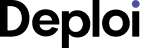Introduction
Welcome to this comprehensive comparison guide between Pagekit and Sitecake, two popular content management systems (CMS) being considered by digital leaders and decision-makers like yourself. In today's digital landscape, having a powerful and user-friendly CMS is crucial for effectively managing and publishing content. In this guide, we will delve into the key features, strengths, and weaknesses of both Pagekit and Sitecake, to help you make an informed decision about which CMS best suits the needs of your organization.
Foundations of CMS
When it comes to the foundations of a CMS, both Pagekit and Sitecake offer solid and reliable platforms. Pagekit is an open-source CMS built on modern and flexible technologies. It uses the Vue.js JavaScript framework, which allows for a highly interactive and seamless user experience. Sitecake, on the other hand, is a lightweight and file-based CMS, requiring no database. This makes it an excellent choice for small and simple websites that need easy content editing without the need for complex configurations.
In terms of ease of use, Pagekit comes out on top. Its intuitive and user-friendly interface makes it a breeze to navigate and manage content. It offers a WYSIWYG editor, drag-and-drop functionality, and a customizable dashboard, which means a shorter learning curve for users. Sitecake, although simpler in its approach, also provides a straightforward editing experience with its inline editing feature. It allows users to directly edit the content on the page without the need for a separate admin panel.
Both Pagekit and Sitecake offer multi-language support, allowing you to create and manage content in multiple languages. This feature is particularly useful for organizations with a global reach or those targeting specific international markets. Furthermore, both CMS platforms provide responsive design, ensuring your website looks and functions seamlessly across different devices and screen sizes.
When it comes to extensibility, Pagekit shines. It has a rich and growing ecosystem of extensions and themes, making it highly customizable and adaptable to your specific needs. With Sitecake, customization options are more limited due to its lightweight nature, but it still offers a decent range of templates and themes to choose from.
Design & User Experience
In terms of design and user experience, both Pagekit and Sitecake have their unique strengths. Pagekit offers a modern and aesthetically pleasing interface, with a range of customizable themes and templates to choose from. Its drag-and-drop builder allows users to easily create and design pages without any coding knowledge. Sitecake, on the other hand, focuses on simplicity and ease of use. It provides a clean and minimalistic editing interface that allows users to make quick content updates without any distractions.
Pagekit's design capabilities go beyond just content editing. It offers a robust template system that allows for the creation of custom layouts and designs. This flexibility is particularly useful for organizations that want to have full control over the visual aspects of their websites. Sitecake, being a more lightweight CMS, does not offer as much design flexibility. It mainly focuses on content editing rather than intricate design customization.
In terms of user experience, both Pagekit and Sitecake excel in their own ways. Pagekit's intuitive interface and drag-and-drop functionality make it seamless for users to create and manage content. It also offers a preview mode, allowing users to see how their changes will look before publishing. Sitecake, as mentioned earlier, provides an inline editing experience, where users can directly edit content on the page itself. This real-time editing feature can be a time-saver for quick content updates.
When it comes to responsive design, both CMS platforms ensure that your website is optimized for various devices. However, Pagekit's templates and themes are more diverse and cater to a wider range of industries and purposes. Sitecake's design options are more limited, but it still offers clean and mobile-friendly templates that work well across different screen sizes.
Content Management
Effective content management is a key consideration for any CMS. Let's explore how Pagekit and Sitecake handle content management.
Pagekit offers a powerful and feature-rich content management system. It allows users to create and manage various content types, including pages, blog posts, news articles, and more. It provides a user-friendly WYSIWYG editor, enabling users to easily format and style their content. Pagekit also supports media management, allowing users to upload and organize images, videos, and other media files.
Sitecake, on the other hand, takes a simpler approach to content management. It mainly focuses on quick and easy content editing, rather than providing extensive content creation capabilities. With Sitecake, users can update existing content on their pages without the need for complex configurations. This can be a great advantage for small websites or those that don't require complex content structures.
Both Pagekit and Sitecake offer version control, allowing users to track and revert to previous versions of their content. This feature is particularly useful when multiple users are collaborating on content or when content needs to go through an approval process before publishing.
When it comes to content scheduling and publishing, Pagekit offers more advanced options. It allows users to schedule content to be published at a specific date and time, enabling organizations to plan and automate their content releases. Sitecake, being more focused on quick content edits, does not provide scheduling capabilities.
Collaboration & User Management
Efficient collaboration and user management are crucial for organizations with multiple content contributors. Let's see how Pagekit and Sitecake handle these aspects.
Pagekit provides comprehensive user management features. It allows administrators to create and manage user accounts with different permission levels, ensuring that only authorized users have access to specific content and functionalities. Pagekit also supports user roles and permissions, making it easy to assign different levels of access to different users. This feature is especially useful for large organizations or websites with multiple contributors.
Sitecake, being a more lightweight CMS, does not offer extensive user management capabilities. It mainly focuses on quick content editing without complex user management features. However, it still provides basic user authentication and allows users to password-protect certain pages if needed.
Both Pagekit and Sitecake offer collaboration capabilities, allowing multiple users to work on the same website. Pagekit provides a collaborative editing feature, where multiple users can simultaneously edit content without conflicts. Sitecake, although not as advanced in terms of collaboration, still allows multiple users to make content updates separately and merge the changes later.
Overall, if you have a large team with complex user management needs, Pagekit would be the better choice. However, if your focus is on simplicity and quick content edits without requiring extensive user management, Sitecake could be a suitable option.
Performance, Scalability, & Hosting
Performance, scalability, and hosting are crucial factors to consider when choosing a CMS. Let's dive into how Pagekit and Sitecake perform in these areas.
Pagekit is known for its excellent performance. It is built with performance optimization in mind and offers caching mechanisms to ensure speedy page load times. Additionally, Pagekit's modular architecture allows for better scalability, as you can choose and activate only the necessary modules for your specific needs. This ensures that your website remains fast and efficient, even as your content grows.
Sitecake, being a lightweight CMS, also performs well in terms of speed due to its simplicity. However, it may not handle large amounts of content as efficiently as Pagekit. Sitecake's file-based approach may lead to slower performance when dealing with extensive content or complex websites. It is more suitable for smaller websites and projects that require quick and easy content updates.
Both Pagekit and Sitecake provide hosting flexibility. They can be self-hosted on your own servers or hosted on cloud platforms. This gives you the freedom to choose the hosting solution that best fits your organization's needs and resources.
Overall, if performance and scalability are high priorities, Pagekit would be the recommended choice. However, if simplicity and ease of use are more important for your particular project, Sitecake could be a viable option.
Customization, Extensions, & Ecosystem
Customization options, available extensions, and the overall ecosystem of a CMS play a significant role in its adaptability. Let's explore how Pagekit and Sitecake handle customization and extensions.
Pagekit offers a comprehensive customization experience. It provides a wide range of themes and templates that can be easily customized to match your brand's identity. Additionally, Pagekit's modular architecture allows for the installation of various extensions to enhance the functionality of your website. These extensions span a variety of categories, including SEO, e-commerce, social media integration, and more. Pagekit's dedicated marketplace, called the Pagekit Marketplace, makes it easy to find and install these extensions.
Sitecake, while more limited in its customization options, still provides a decent selection of templates and themes to choose from. However, its lightweight nature means it has fewer extension options compared to Pagekit. Sitecake focuses more on content editing than on an extensive ecosystem of plugins and extensions.
If you require a CMS with extensive customization and an ecosystem of plugins and extensions, Pagekit is the clear winner. It offers a wide range of options to tailor your website to your specific needs. Sitecake is more suitable for projects that prioritize simplicity and quick content edits over extensive customization and feature expansion.
SEO, Marketing, & Monetization
SEO, marketing, and monetization features are essential for organizations looking to drive traffic, engage users, and generate revenue through their websites. Let's see how Pagekit and Sitecake address these areas.
Pagekit provides a range of built-in SEO tools and features. It offers meta tag management, URL customization, and XML sitemap generation, helping you optimize your website's visibility in search engines. Additionally, Pagekit supports integrations with popular SEO plugins, allowing for deeper optimization and analysis. It also provides robust analytics capabilities, enabling you to track website performance, user behavior, and more.
Sitecake, being focused more on content editing than extensive SEO features, does not offer as many out-of-the-box SEO tools. However, basic meta tag management and URL customization are still available. Sitecake can integrate with third-party marketing tools and analytics platforms, allowing you to gather insights on user behavior and optimize your website accordingly.
In terms of monetization, Pagekit offers e-commerce integrations and extensions that allow for seamless online sales and payment processing. Whether you need to set up a small online store or a full-fledged e-commerce platform, Pagekit has the tools and extensions to support those needs. Sitecake, being more geared towards content editing, does not provide built-in e-commerce features.
In summary, if you require extensive SEO, marketing, and monetization features, Pagekit is the recommended choice. It offers a range of built-in and third-party integrations to support these areas. Sitecake, although more limited in these aspects, can still be integrated with third-party solutions to meet your SEO and marketing needs.
Security & Compliance
Security and compliance are critical considerations when choosing a CMS, particularly when dealing with sensitive personal or financial data. Let's see how Pagekit and Sitecake address these concerns.
Pagekit prioritizes security and has a strong focus on keeping your website and content safe. It provides regular updates and security patches, ensuring that your CMS is up to date with the latest security standards. Pagekit also offers user role and permission management, helping to minimize the risk of unauthorized access to sensitive content. Additionally, Pagekit supports SSL encryption, protecting data transmission between your website and visitors.
Sitecake takes a similar approach to security, providing regular updates and patches to address potential vulnerabilities. However, due to its lightweight nature, it may not offer the same level of security measures as Pagekit. It is important to ensure that appropriate security measures are implemented on the server level when using Sitecake.
In terms of compliance, Pagekit provides GDPR compliance support, helping organizations adhere to the data protection regulations. Sitecake, being more focused on content editing rather than comprehensive compliance features, does not offer specific compliance support out of the box.
If security and compliance are top priorities, Pagekit is the recommended choice. Its focus on security measures and GDPR compliance support can provide peace of mind for organizations dealing with sensitive data. However, with proper server configurations and additional security measures, Sitecake can also be used securely.
Migration, Support, & Maintenance
Migration, support, and ongoing maintenance are important aspects to consider when selecting a CMS. Let's see how Pagekit and Sitecake handle these areas.
Pagekit offers migration tools and documentation to assist with the migration process from other CMS platforms. Its importer allows you to import content from various sources, ensuring a smooth transition to Pagekit. Additionally, Pagekit has an active and helpful community forum, where users can seek assistance and share knowledge with other Pagekit users. It also provides comprehensive documentation and tutorials to help users get up to speed with the CMS.
Sitecake, being more focused on simple content editing, may not provide extensive migration tools or documentation as Pagekit. However, migrating content from a static HTML website to Sitecake is relatively straightforward. Sitecake's website provides guides and tutorials to assist users in getting started with the CMS.
In terms of support, both Pagekit and Sitecake offer community support through forums and documentation. However, Pagekit has a more robust support ecosystem due to its larger user base and active community. Pagekit also offers commercial support for organizations that require additional assistance or custom development.
Regarding maintenance, both CMS platforms require regular updates and security patches to ensure the stability and security of your website. Pagekit provides an automatic update system, making it easy to keep your CMS up to date. Sitecake also offers updates, but manual update processes may be required.
Overall, if migration assistance and comprehensive support are key considerations, Pagekit is the recommended choice. Its active community and commercial support options can be valuable resources. However, if you are comfortable with a simpler migration process and are more self-sufficient in terms of support, Sitecake can still be a viable option.
Conclusion
In conclusion, both Pagekit and Sitecake have their strengths and weaknesses, catering to different needs and preferences. Pagekit offers a powerful and versatile CMS solution with extensive customization options, a rich extension ecosystem, and robust management features. It shines in areas such as design flexibility, content creation, comprehensive user management, and extensive SEO and marketing capabilities. Sitecake, on the other hand, provides a lightweight and user-friendly CMS, focusing on simplicity and quick content edits. It excels in areas such as ease of use, inline content editing, and clean design options.
When choosing between Pagekit and Sitecake, consider the specific requirements of your organization, the complexity of your website, and the level of customization and support you need. It is advisable to conduct a thorough evaluation and, if possible, test both CMS platforms with your own content before making a final decision. With the information provided in this guide, you can now make an informed choice that aligns with your organization's goals and objectives.